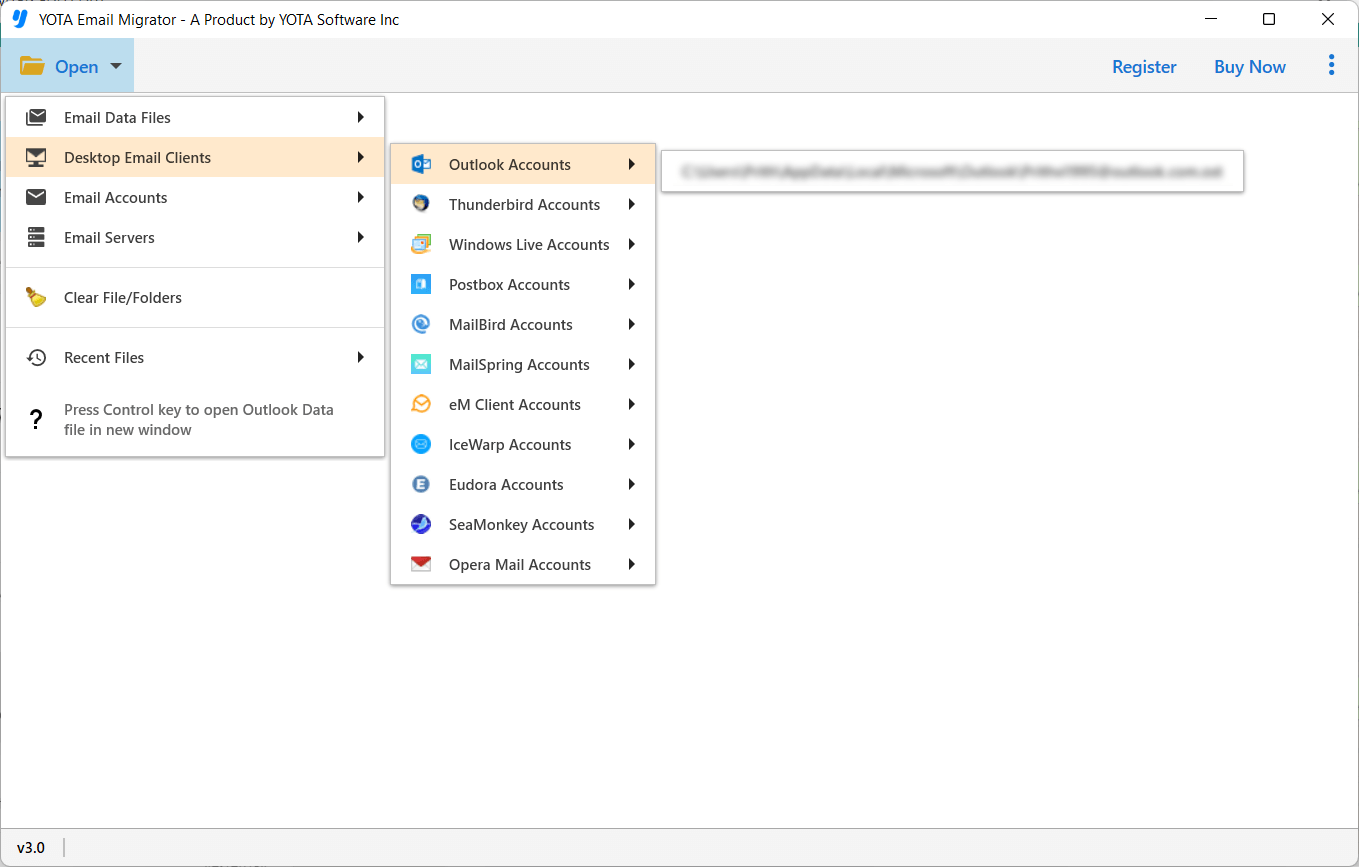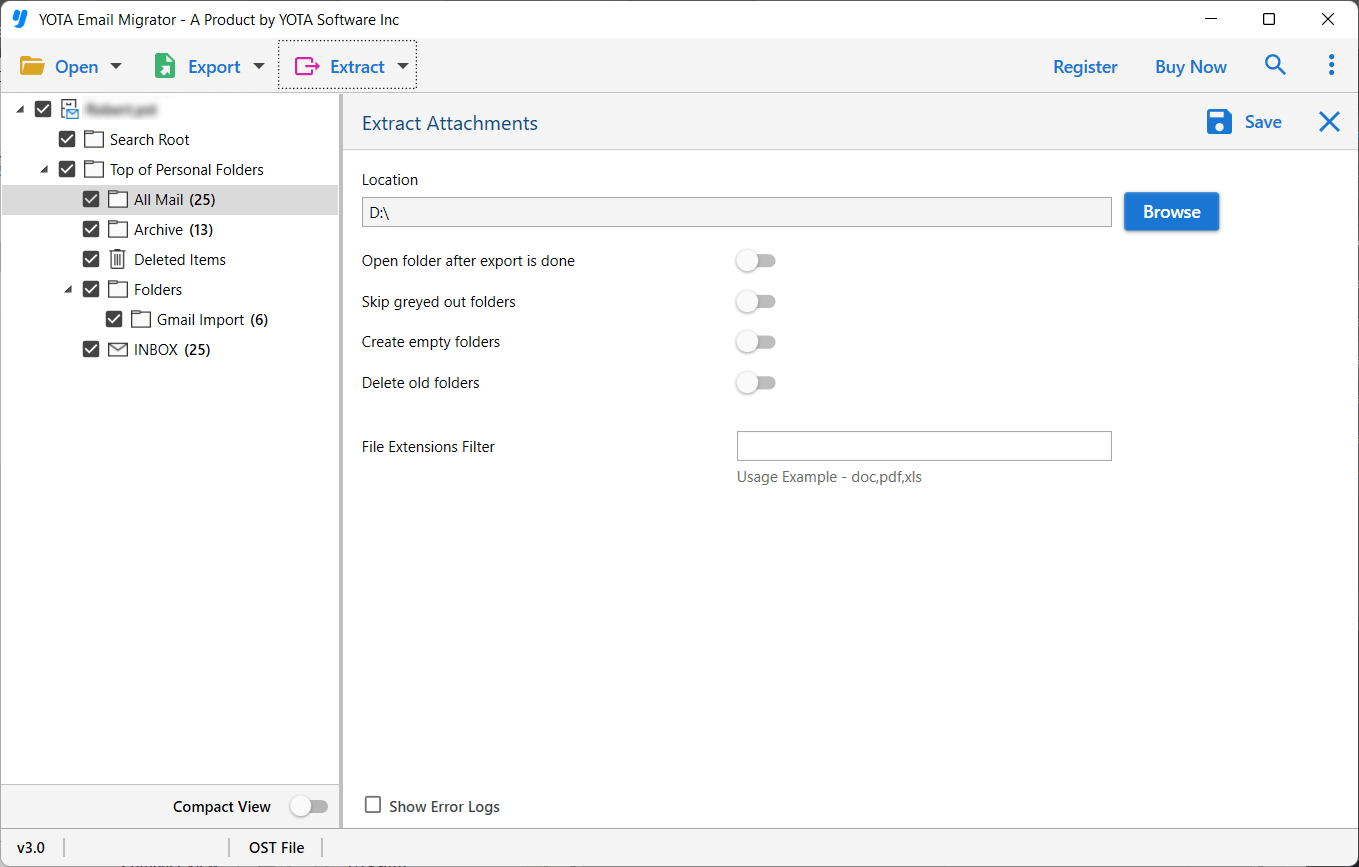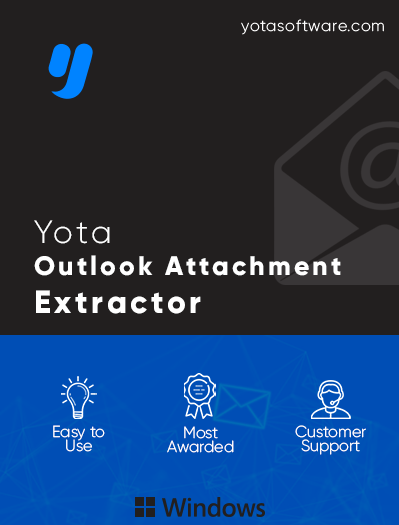
Outlook Attachment Extractor
Yota Outlook Email Attachment Extractor is very powerful tool to extract attachments from Outlook Emails
- Capable to extract all attachments from Outlook in bulk
- Saves all extracted Outlook attachments in original format
- Facility to decide the location to save the attachments
- Save the attachments according to particular file format
- Capable to preserve the folder structure and hierarchy
- Compatible with all Outlook and Windows OS Versions