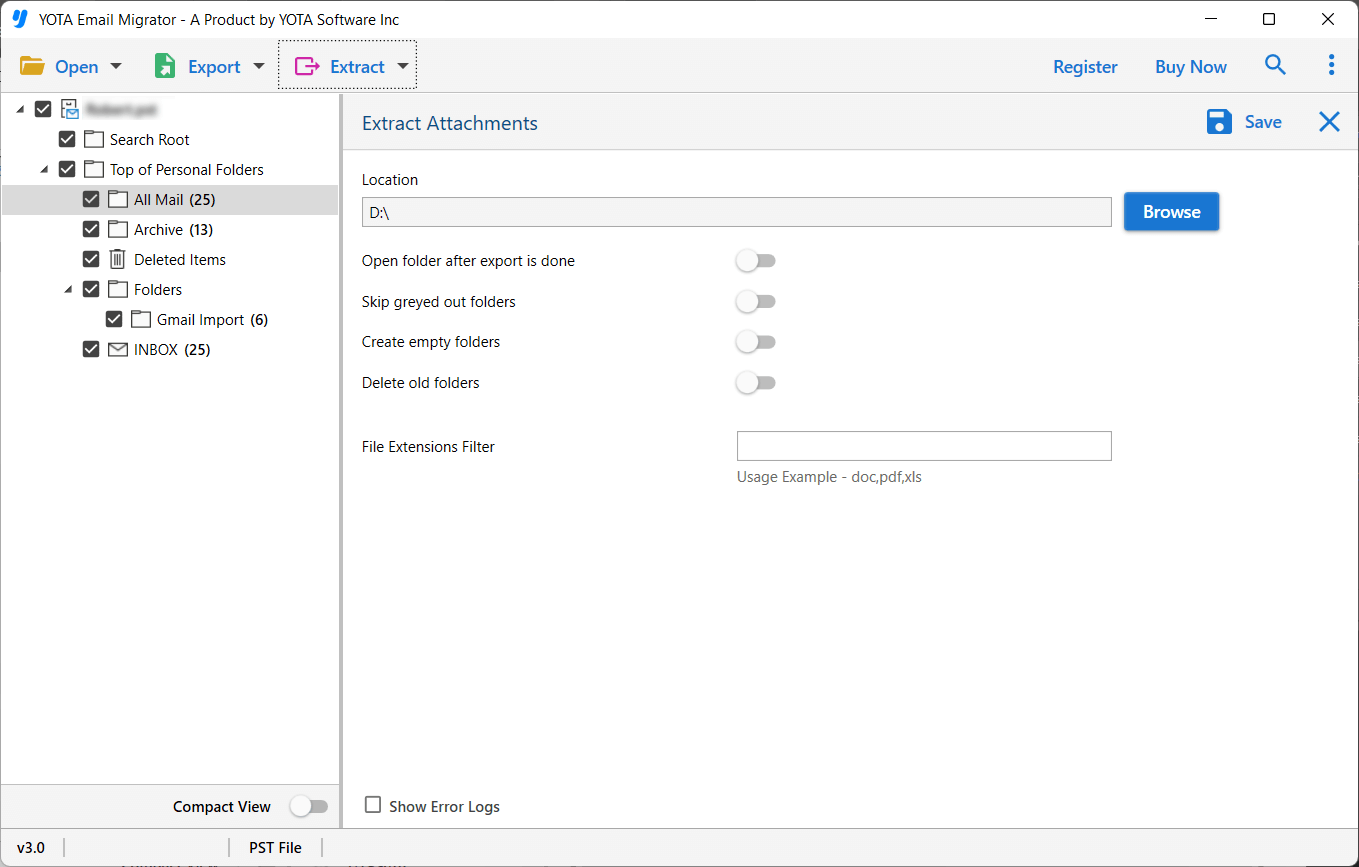PST Attachment Extractor
Extract attachments from PST files in bulk without losing any data. It is 100% secure and trusted app to extract all attachments from PST.
- Extract attachments from PST emails in batch mode
- PST Attachment Extractor offers dual options to load files
- Supports both ANSI & UNICODE type files without any restrictions
- Capable to extract PST attachments without Outlook application