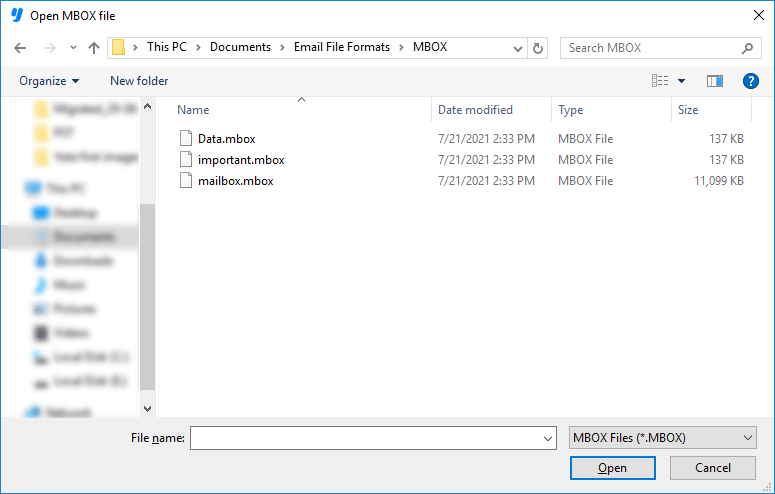Yota Free MBOX Viewer
- View MBOX Files along with all attached information
- Read MBOX emails of Thunderbird, Mac Mail, etc.
- Installation of MBOX supported email clients not required
- Simple and Intuitive interface, easy to operate
- View multiple MBOX files at once without trouble
- Different preview modes available to view MBOX files
- Designed for all the latest and older Windows OS