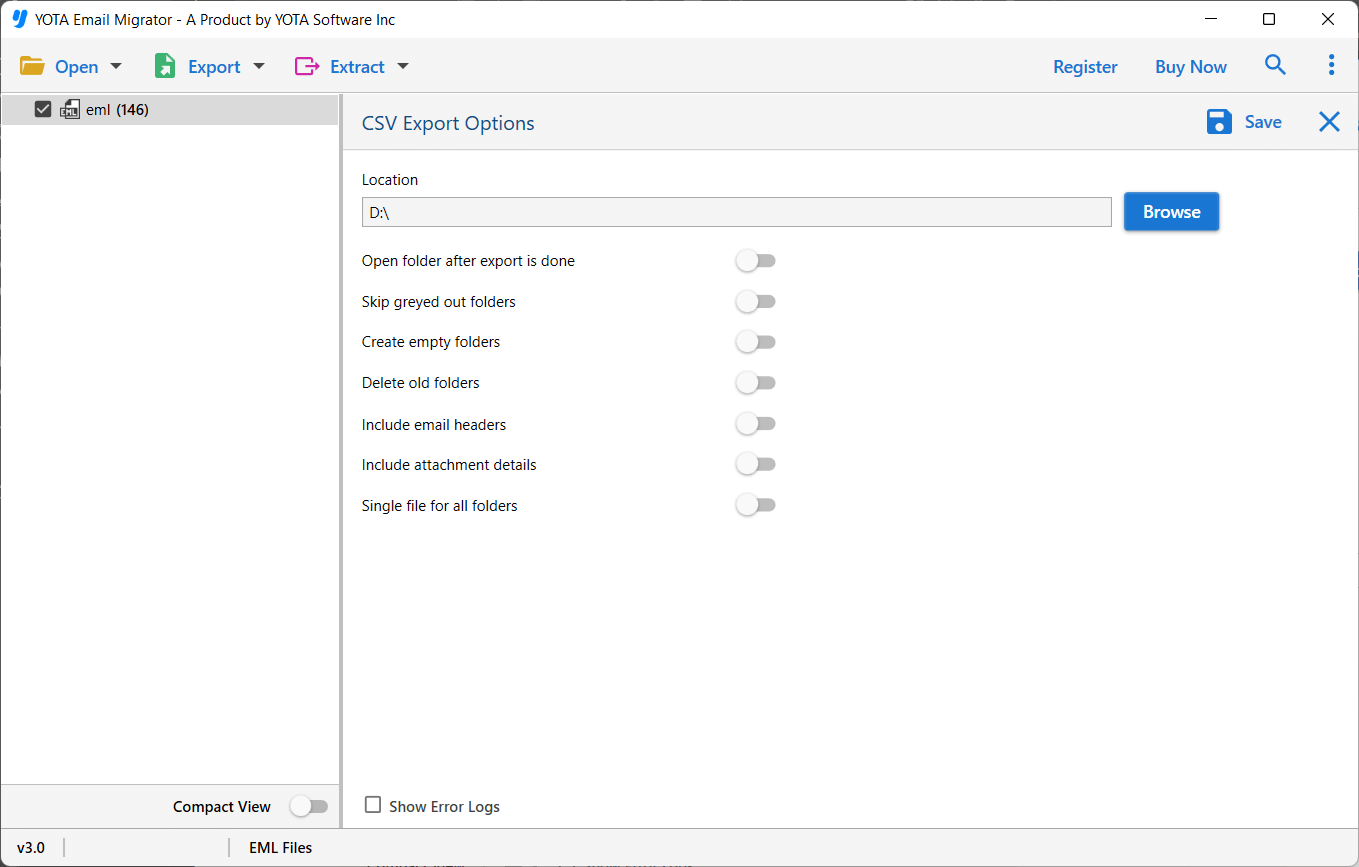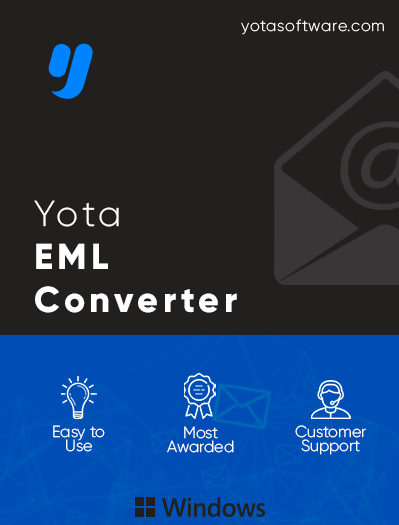
Yota EML to CSV Converter
Download this professional tool on Windows and convert EML file to CSV format. Easy to use wizard that any beginner can access to accomplish the conversion.
- Convert multiple EML files to CSV in bulk mode
- Fast and Efficient tool for transferring attachments
- Maintains the integrity of data while converting
- Convert EML to CSV without installing additional utility
- Advanced Preview Modes available to view the emails
- Option to Choose files saving path to store the converted data
- User can select the particular files before converting files
- Simplified panel to convert EML to CSV in few clicks
- Compatible with all Windows OS including Win 11, 10, 8, etc.