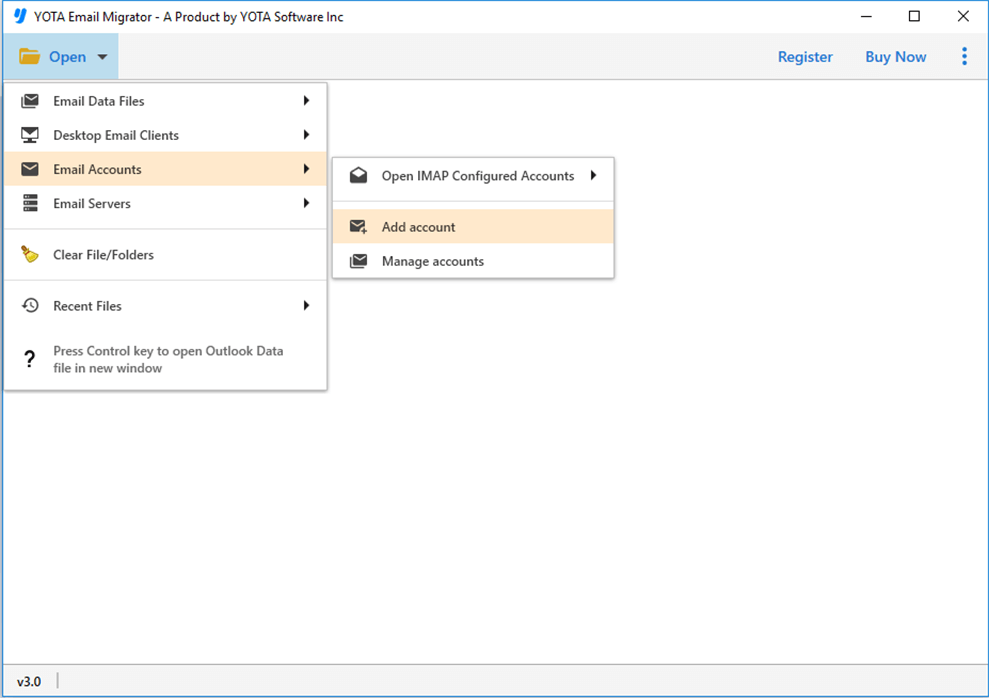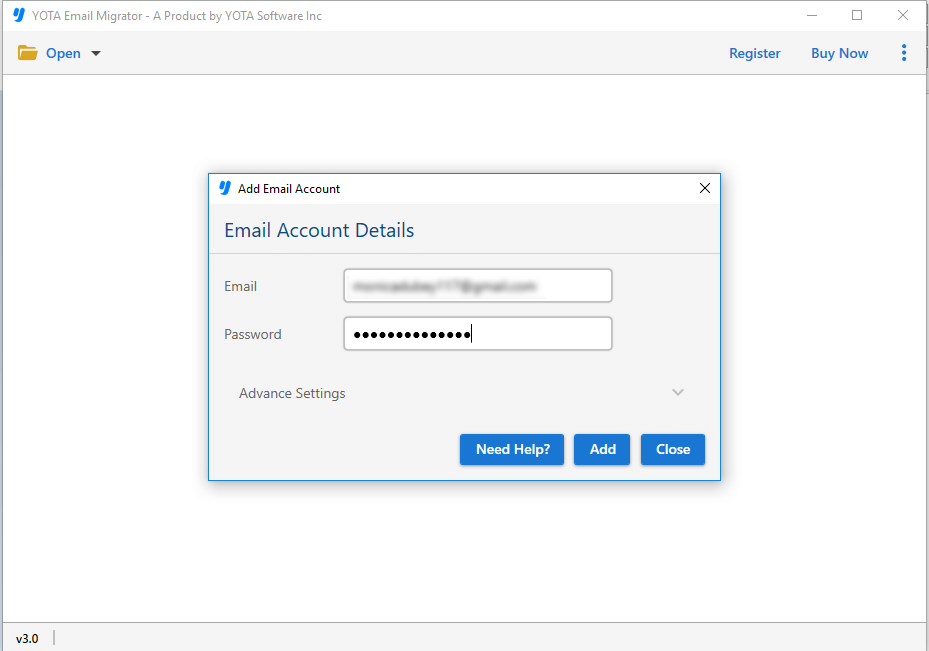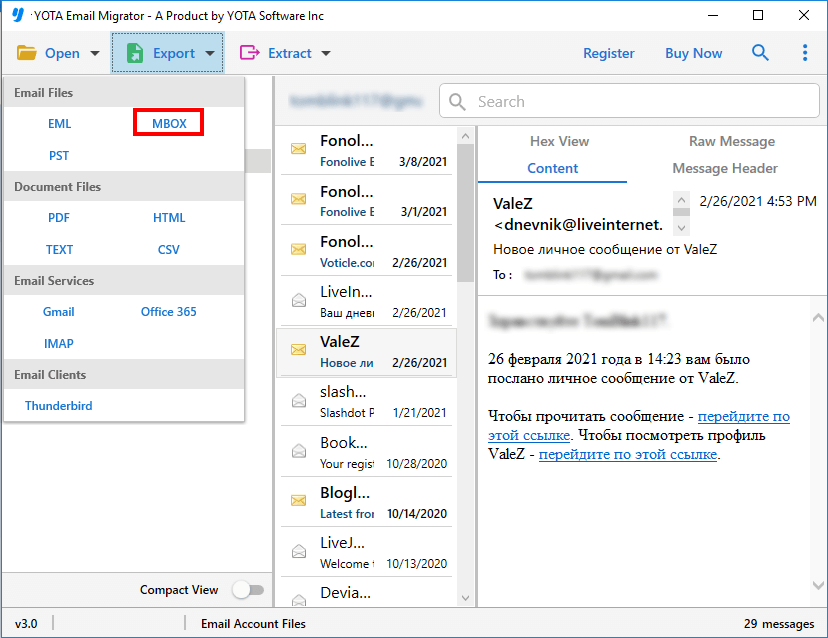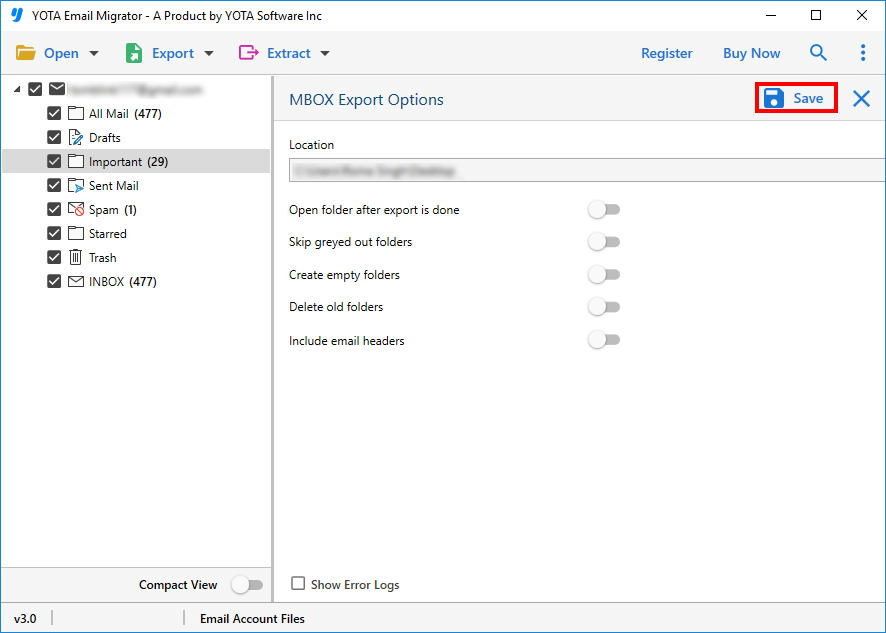Yota Hotmail to MBOX Converter
Instant solution to convert Hotmail emails to MBOX format accurately. It also maintains the originality of data even after the conversion.
- Convert Hotmail to MBOX format including attachments
- Export multiple Hotmail emails to MBOX in one go
- Option to save the converted file in desired path
- Utility works with all latest Windows Opearting System
- Standalone tool that does not require any other installation
- Easy to open Hotmail emails in Thunderbird, Apple Mail, etc.
- Powerful enough to convert as many emails from Hotmail account
- Successfully operable on the latest Windows 11, and others