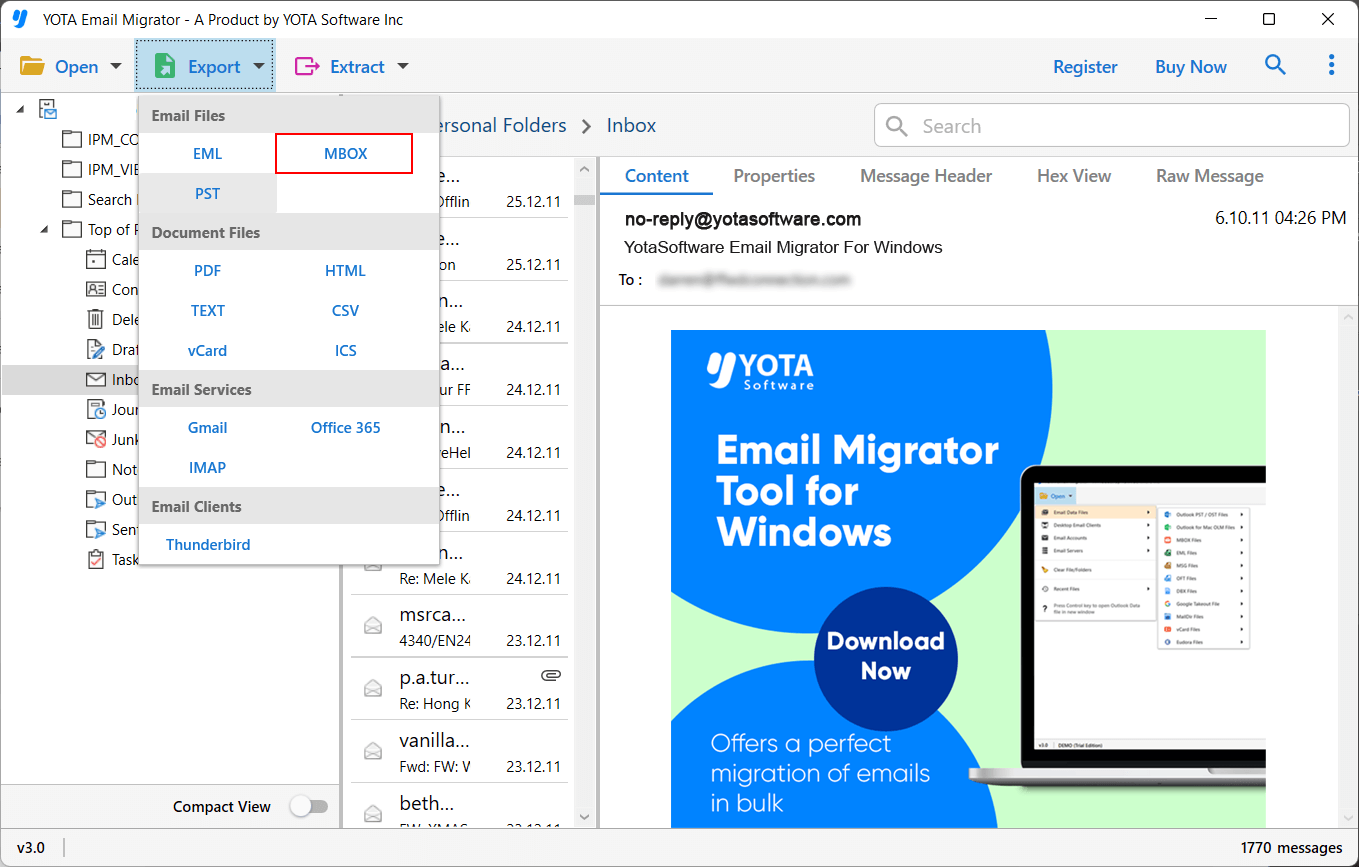Yota OST to MBOX Converter Tool
Import, Convert and Save OST files to MBOX format and export the data to email clients like Thunderbird, Entourage, Eudora, PocoMail etc.
- Convert single as well as multiple OST emails at once with accuracy
- Migrate OST emails from folders like inbox, sent items, draft, etc.
- Able to export large sizes OST emails to your decided location
- Keeps folder hierarchy while converting email from OST to MBOX