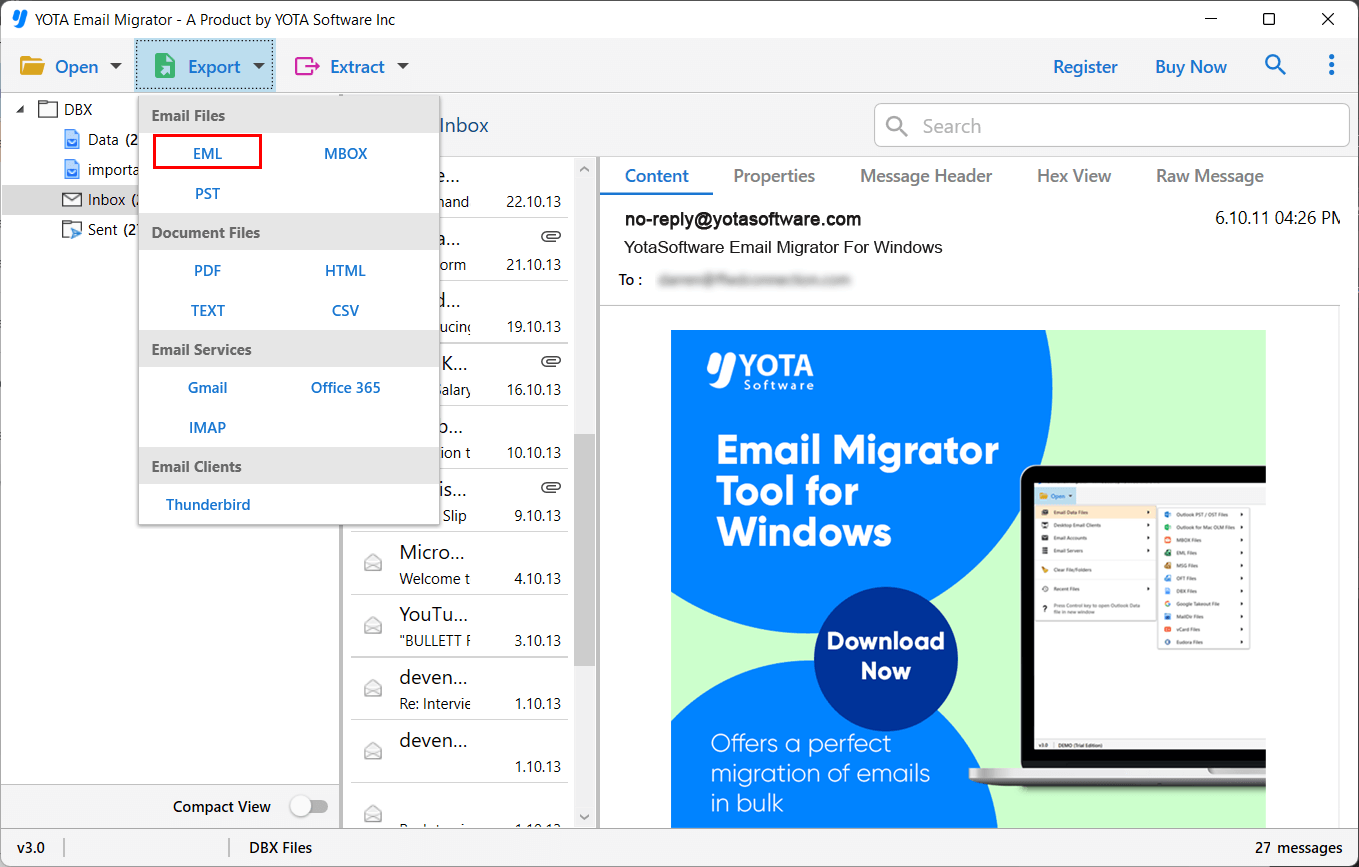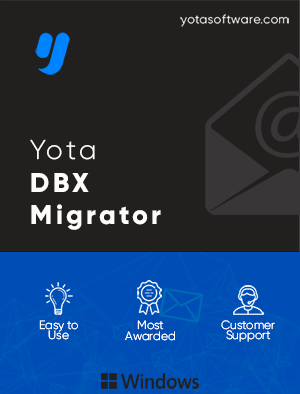
Yota DBX to EML Converter
Are you looking for the application that is very much capable to migrate all your DBX mailbox items to Windows Live Mail?
- Automatically restores your Outlook Express folder
- Quickly transfer multiple DBX files to EML format
- Offers multiple naming options while saving the files
- Export DBX to Outlook file without Outlook installation
- View DBX emails in various styles along with attachments