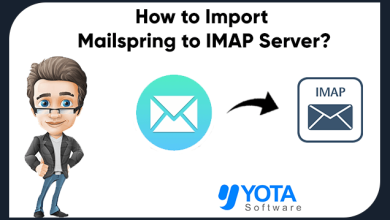This blog explains the best and reliable method to export MDaemon to PST format without losing any data. MDaemon is one of the most popular email server used for managing emails, contacts, calendars, and tasks for businesses of all sizes. Whereas, PST is a file format supported by MS Outlook to store emails, contacts, calendars, and other mailbox data locally on a computer.
If you are also looking for the easiest method to convert MDaemon email to PST format then this is the right blog. Here, we are going to discuss the step-by-step guide to get the accurate results.
Why Do You Need to Export MDaemon Emails to PST?
- To access MDaemon data into Outlook.
- PST files can easily be transferred in to other devices.
- To create a backup of emails and save some space on mail server.
Recommended Tool to Convert MDaemon Emails to PST
Since, there is no direct method to save MDaemon emails to PST format, you have to take the help of a professional tool like Yota MDaemon Migration tool. It is a great solution for all those users who want to convert MDaemon to PST format. This tool is designed with the help of the latest technology so that you will get the result in 4 simple steps.
And the best part is that it supports bulk email migration with no file size limitations and zero loss of data. You can also export contacts and calendars apart from emails using this software.
How to Export MDaemon to PST Format? Step-by-Step
- Download and install the Yota MDaemon to PST converter on PC.
- Click on Open>> Email Server>> MDaemon Files.

- Then go to the Export option and select the PST option as saving format.
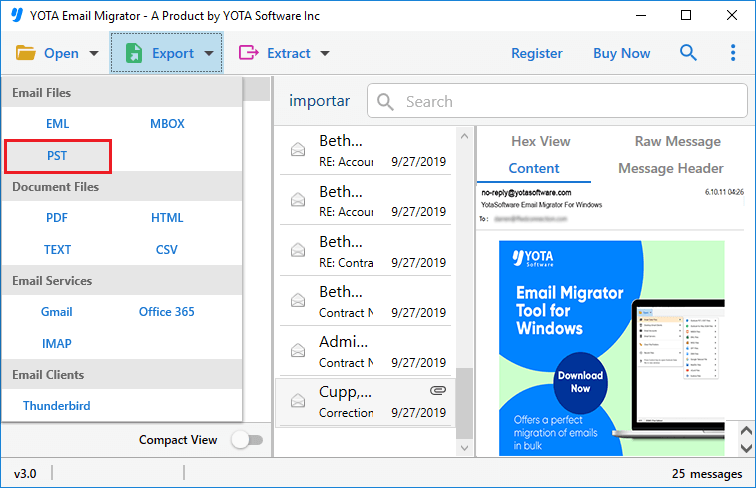
- Enter the desired path and hit the Save button.
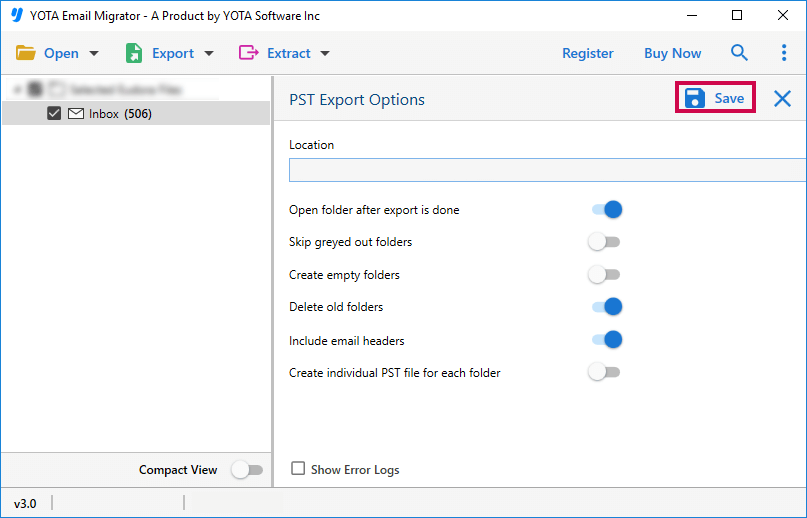
This is how you can easily export MDaemon to PST file for Outlook 2019, 2016, 2013, and 2010 with just a few easy steps.
Key Features of MDaemon to PST Converter
- Export MDaemon to PST in just a few steps.
- Supports batch conversion of multiple emails at once.
- No file size limitations or risk of data loss.
- Maintains folder structure, metadata, and attachments.
- Auto-detects configured MDaemon profiles for easy access.
- Compatible with Windows 11, 10, 8, 7, and older versions.
- Pause and Resume option has been provided to start or stop the process.
Free Trial Available
Not sure if this tool is right for you to export MDaemon to PST format? Try the free demo version, which lets you export up to 10 items per folder. You can test the features of the tool before buying the full version.
Conclusion
In the above blog, we have discussed the most reliable and cost-effective solution to export MDaemon to PST format. There is no manual solution to accomplish this job, Therefore, we suggested the best tool to perform MDaemon export to PST file task.
It has an easy-to-use GUI that makes it possible for users of all technical levels to use the tool without any difficulty. In addition, you can download its free trial version from the above link. So, if you have been looking for a way to import MDaemon emails in PST format then take a look at this software. It is a very easy and reliable solution to export MDaemon mailbox to PST format.
Frequently Asked Questions
How long does an MDaemon to PST export take?
It entirely depends on the size of your MDaemon mailbox or how many mailboxes you want to transfer. However, it takes only a few minutes to complete the task.
How do I export MDaemon mailbox to PST without Outlook?
- Download Yota MDaemon to Outlook PST export tool.
- Go to Email Server and select MDaemon files.
- Preview Mailbox and click Export option.
- Select PST file format and hit the Save button.
Can I migrate multiple emails at once?
Yes, you can surely export multiple emails from MDaemon mailbox to PST format in batch mode.
Is the software safe to export MDaemon to PST format?
Absolutely. It is 100% safe, secure, and tested by IT professionals.