Summary: Do you need a solution to import emails from MDaemon to Zimbra Server in a few simple steps? You’ve come to the right place because today we are going to teach you how to solve this problem. Follow our tips and learn everything in detail so you can migrate MDaemon to Zimbra with attachments. Here, you will learn useful techniques that will let you add or upload your emails from MDaemon Mail Server in Zimbra Mail instantly without any loss of data. Download Yota MDaemon Migrator in your system from the below button and get started.
User Query: Hey I’m Dalia, working in a company where I am using MDaemon for all email communications. But now, since I have decide to migrate from MDaemon to Zimbra Server for security reasons. The main problem is that I have not done any email migrations before. Also, I don’t want to lose my data during the process. Does anyone can help me in transferring MDaemon files into Zimbra server without missing my attachments? Thanks!
And, this is not only one user’s problem, even many people are looking for a trustworthy solution that can help them in exporting MDaemon emails to Zimbra account with easy steps. So, here we are, to help you all.
Direct Solution to Migrate MDaemon to Zimbra Mail Server
Yota MDaemon to Zimbra Migration tool is fully automated solution to quickly migrate all your important data from MDaemon server with minimal effort and time. There are different methods and tools available for migrating your data from one platform to another but we always recommend you go for a more efficient method as it saves time and efforts for you. This email migration tool will save your valuable time by providing an error-free result without any risk It also supports different email clients like MDaemon to Thunderbird, Eudora, Outlook, Windows Live Mail and many more. Besides this, it also supports to import MDaemon to Exchange Server , Office 365, Gmail, Yahoo and other web-based email clients. In the below section, we’ll discuss the complete process for this application.
Steps to Import Emails From MDaemon to Zimbra Mail are as follows:
Step 1. Download Yota MDaemon to Zimbra Import tool and install it on your PC.

Step 2. Now click on Open>> Email Servers>> MDaemon Files. Then click on the Choose Files or Choose Folder options to add source emails folder. You can also add multiple folders at once.
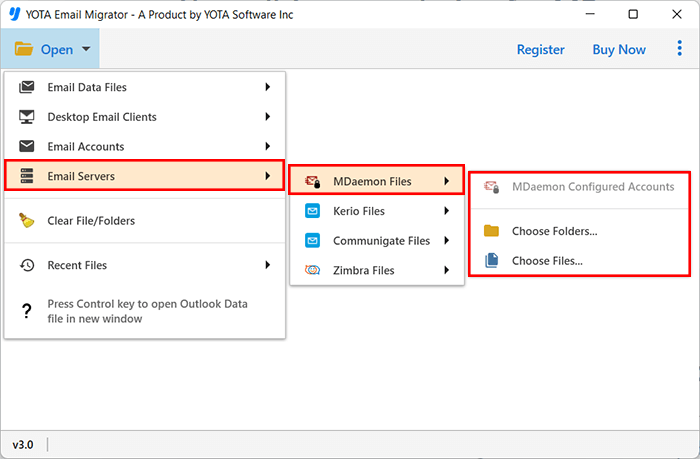
Step 3. Next, you can preview the files with all your data. Apply filters if you want by clicking that Search icon.

Step 4. After that, click on Export option and select IMAP option to import MDaemon to Zimbra Server.

Step 5. Lastly, specify the Zimbra login credentials in the respective field with some other information. And, tap on the Save button to start the process.

Remarkable Features of MDaemon to Zimbra Migrator
Easy and Simple User Interface: MDaemon to Zimbra migration is not an easy task and can be time-consuming. However, this tool simplifies the process of migrating MDaemon files to Zimbra server by offering an easy-to-understand graphical interface. It also offers different migration options for different scenarios in order for users to choose the best one for their business needs.
Advance Data Filters: This MDaemon Server to Zimbra toolkit is an intelligent method that helps users convert few selective MDaemon emails into Zimbra account easily. The advanced data filter option enables users to sort all emails as per date range, subject, email address, etc. This feature makes it easier for the user to find specific information from their mails.
No File Size Limitations: There is no file size restrictions imposed by the tool. This means you can add as many as files you want in the software panel. The tool is designed with advanced algorithm that does not affect the performance of your system while migrating multiple MDaemon files to Zimbra or any other email application.
Maintains Folder Structure: While converting MDaemon files, the software is capable in maintaining the hierarchy and folder structure of mailbox. If, you are using this tool, you will get the actual data without any data alteration or manipulation. Also, the tool is free from any type of viruses or ads so you data will not be compromised at any cost.
Free Demo: The software offers the free trial version that you can download from the below button. Using this free version, users can export 10 emails per folder in order to evaluate the workable features of the tool. If you want to export unlimited data, you can switch to the upgraded version of the tool.
Also Read: How to Import Emails from MDaemon to Gmail with Accuracy?
Conclusion
So, that’s it! If you want to import MDaemon emails into Zimbra Mail Server then use this perfect tool – Yota MDaemon Email Migration tool. It is highly recommended by our experts and supports all versions of Windows OS and Windows Server. The demo version of this software is available with an assistance of which you may get idea about how it works & its features.