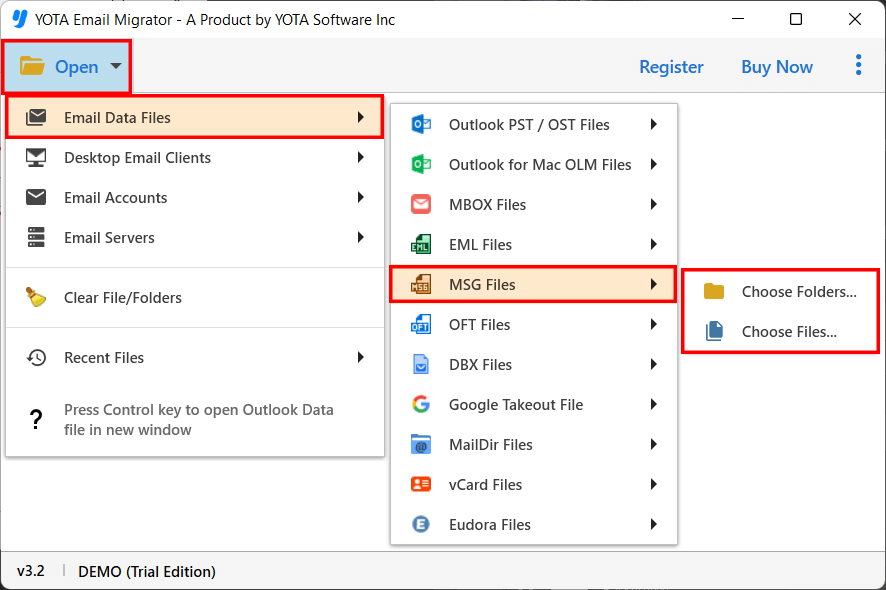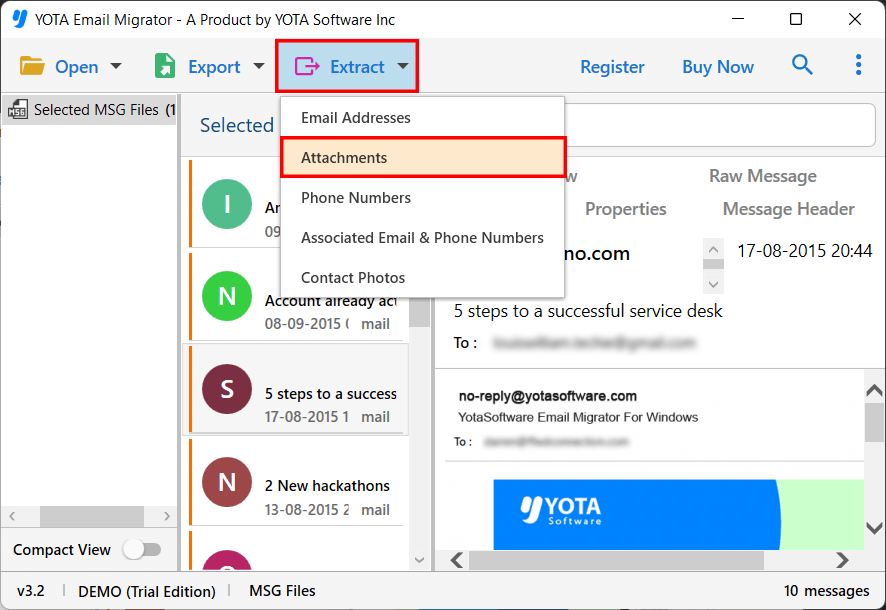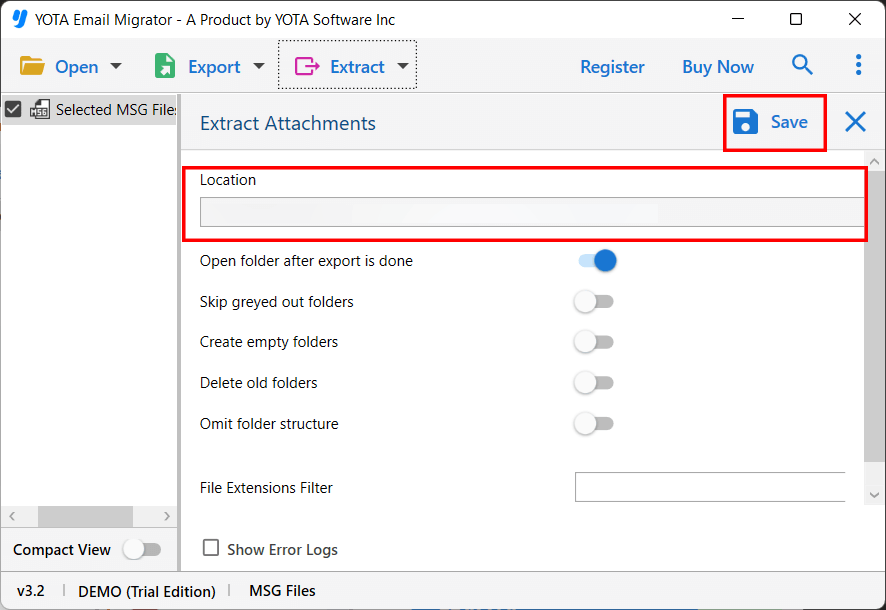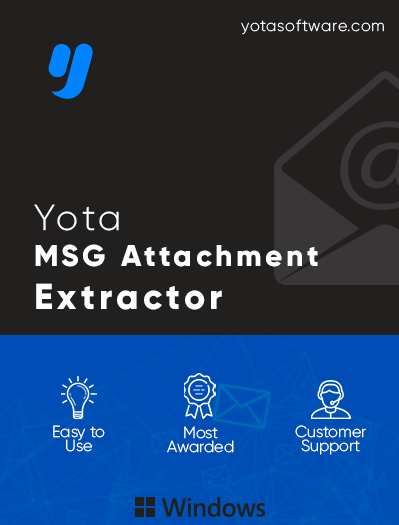
MSG Attachment Extractor
Excellent solution to Extract multiple attachments from MSG files. Download MSG Attachment Extractor for free.
- Extract MSG attachments in Batch Mode in single process
- Scanning and Preview of files before saving the files
- Supports to export non-English (UNICODE & ANSI text)
- No file size limitations while downloading attachments
- Simple and Intuitive wizard to fetch multiple files
- Extract attachments from selective MSG emails