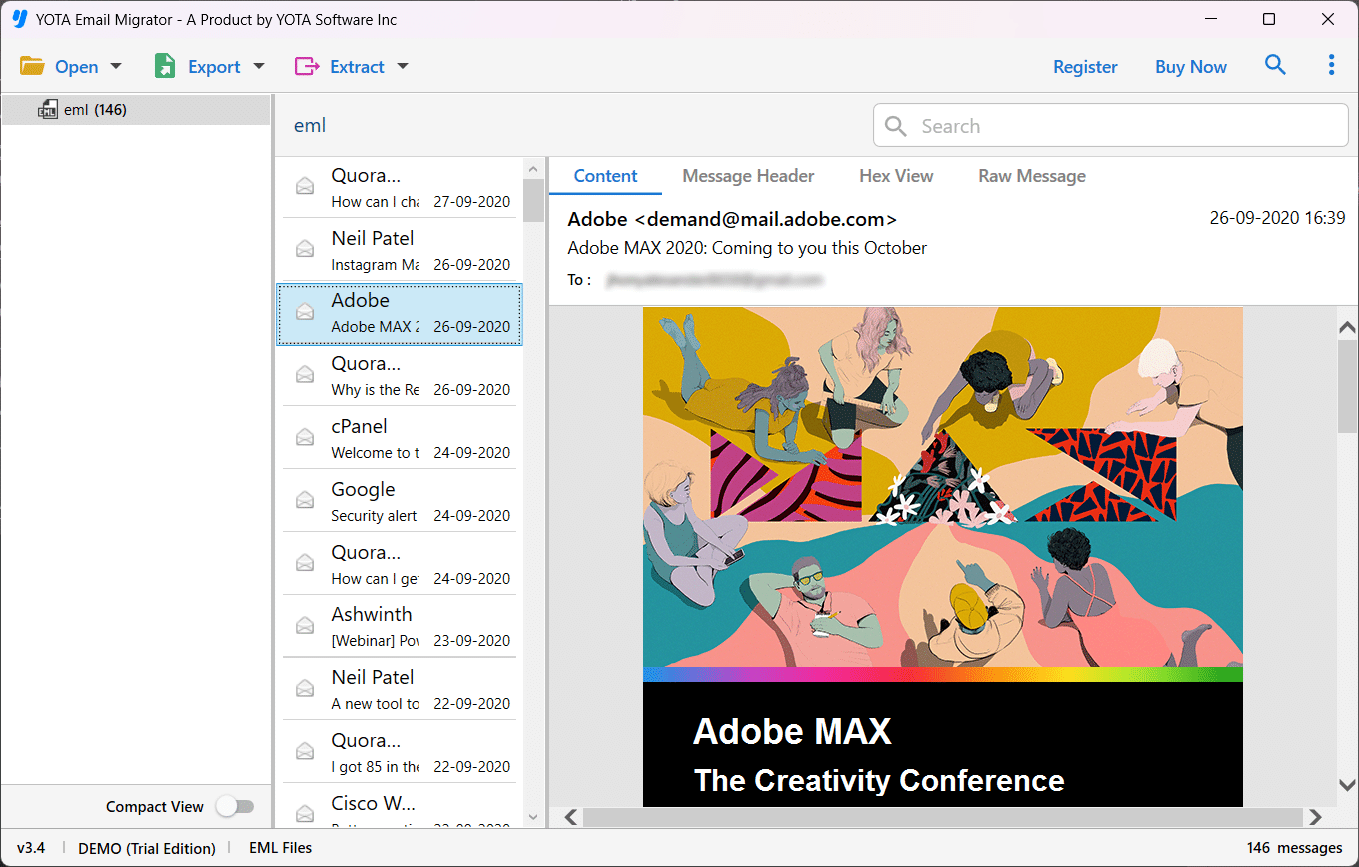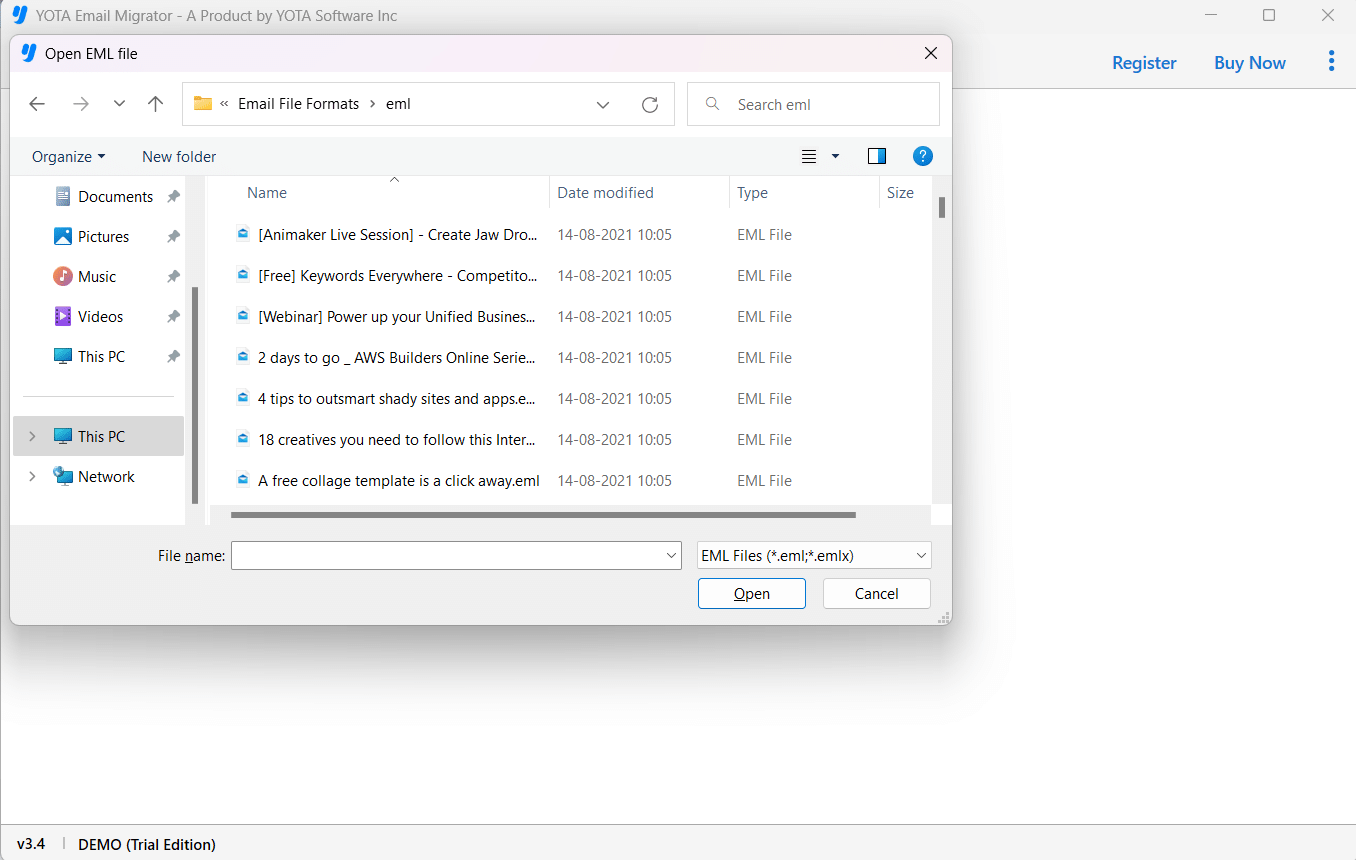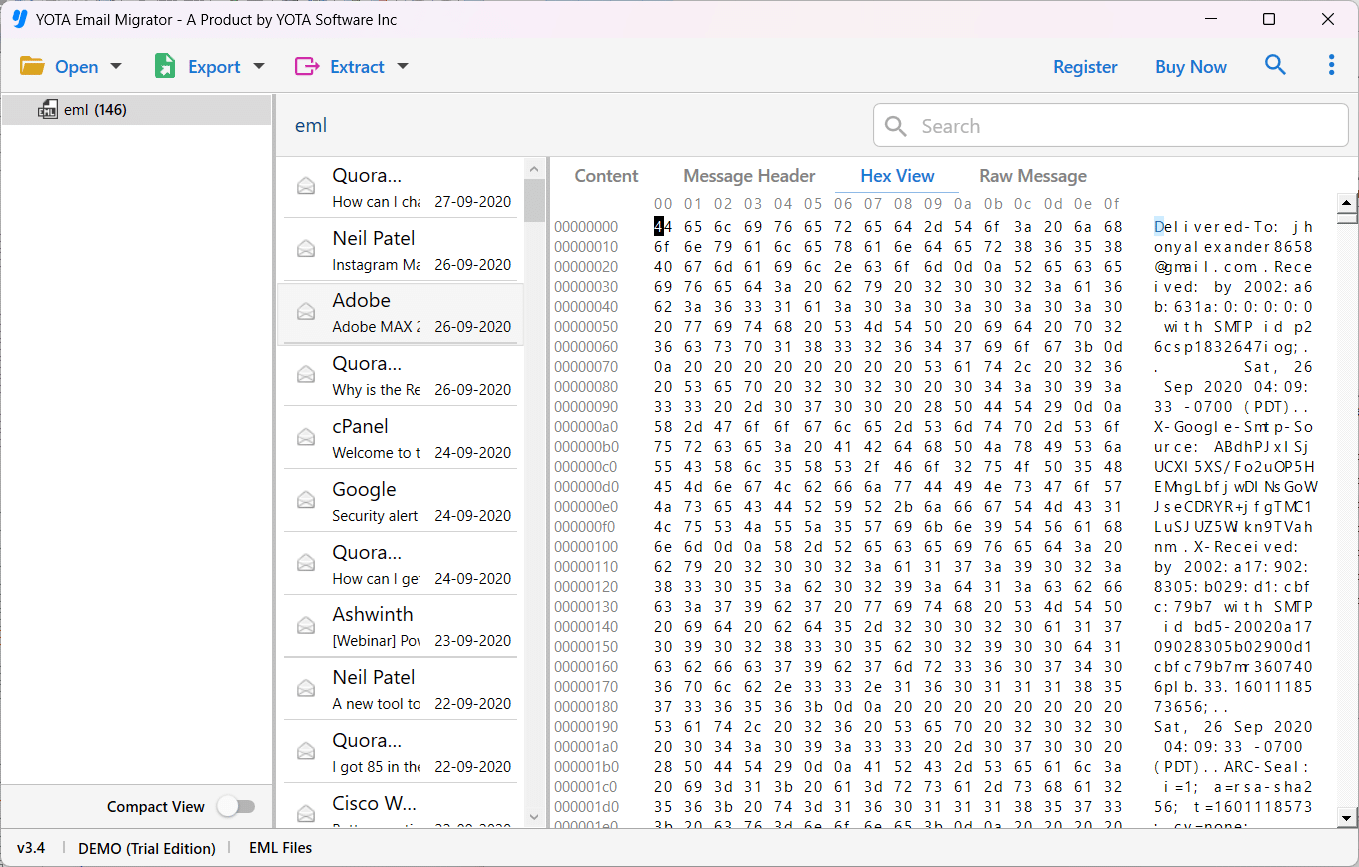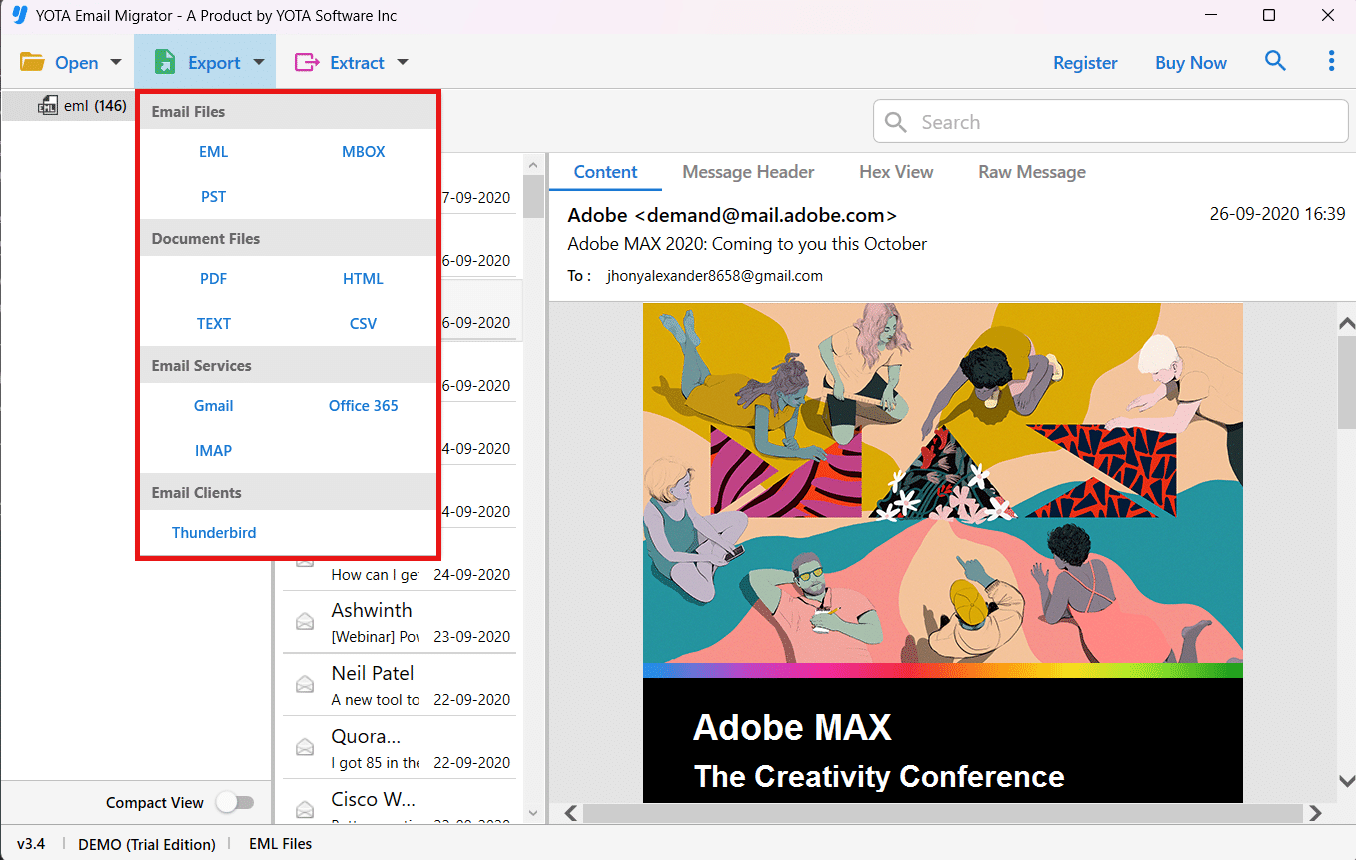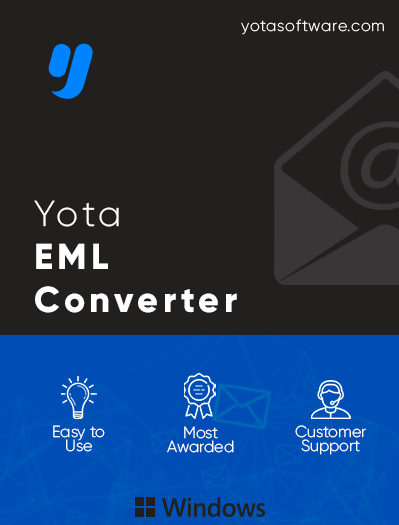
EML Converter Tool
This is an incredible tool to batch convert EML files to many different formats quickly. It support exporting EML files of all supported email applications.
- Allows to migrate attachments and embedded files with ease
- Export EML files in bulk without losing data integrity
- Different preview modes available to view the files beforehand
- Easily convert selective files using advanced filter options
- Download the EML file converter free to evaluate the program
- Easy to handle EML file converter tool with impressive interface
- Import EML to Gmail, Office 365, Yandex, Rediffmail, etc.
- Maintains 100% Data integrity throughout the process
- Compatible with all latest MS Windows 11, 10, 8, 7, etc.