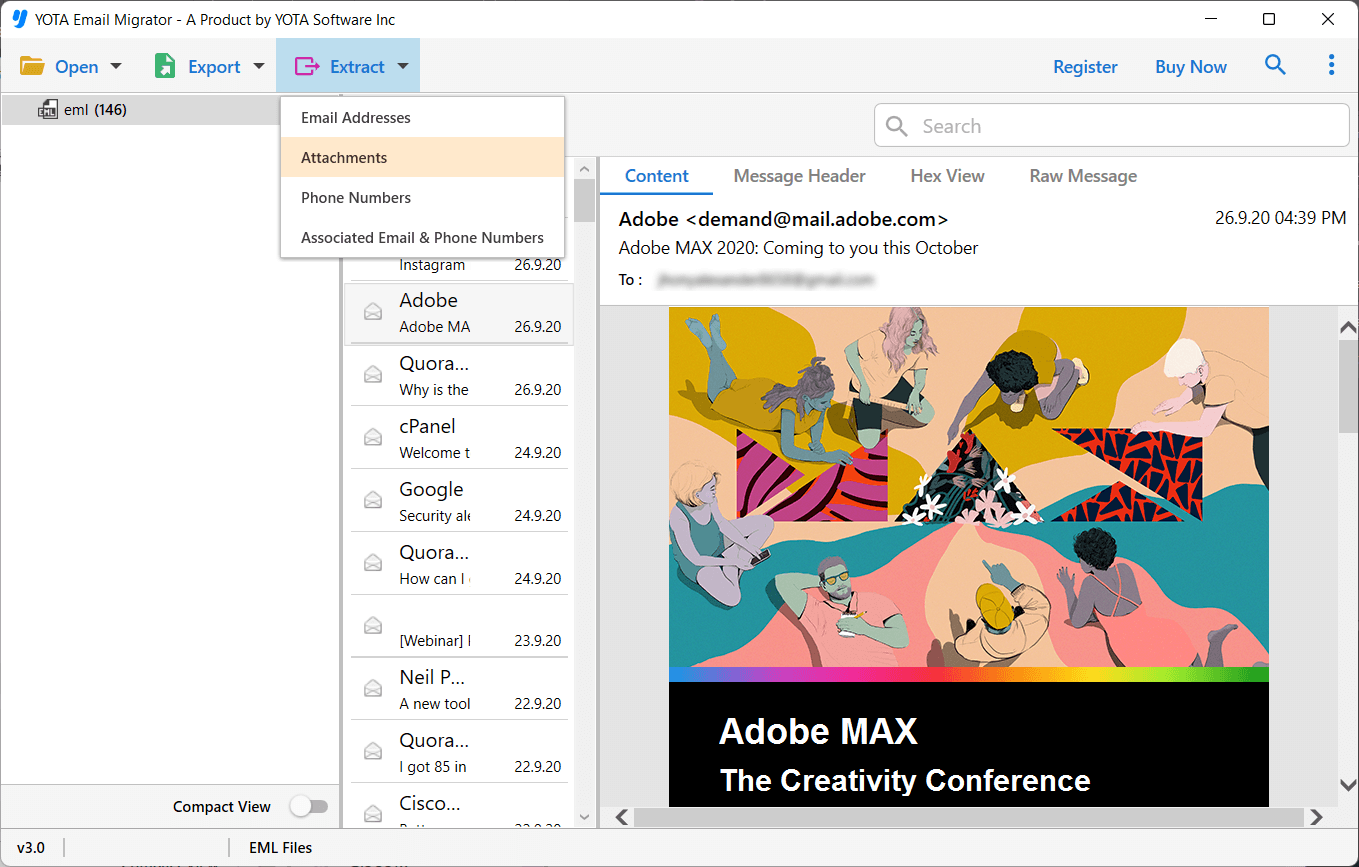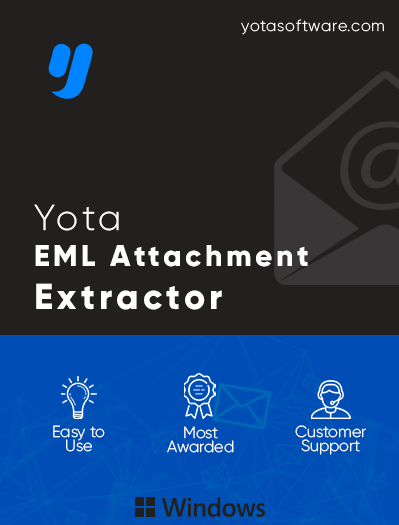
EML Attachment Extractor
EML Attachment Extractor is a brilliant tool that offers advanced features to extract and manage attachments efficiently.
- Transfer bulk EML attachment files with 100% accuracy
- No data loss occurs during attachment extraction process
- Preview EML attachment files in the software panel before process
- Extract attachments from EML without any Email Client dependency
- No File Size limitations, fetch attachments from large sized mailbox
- Free trial version is also available for better evaluation of product