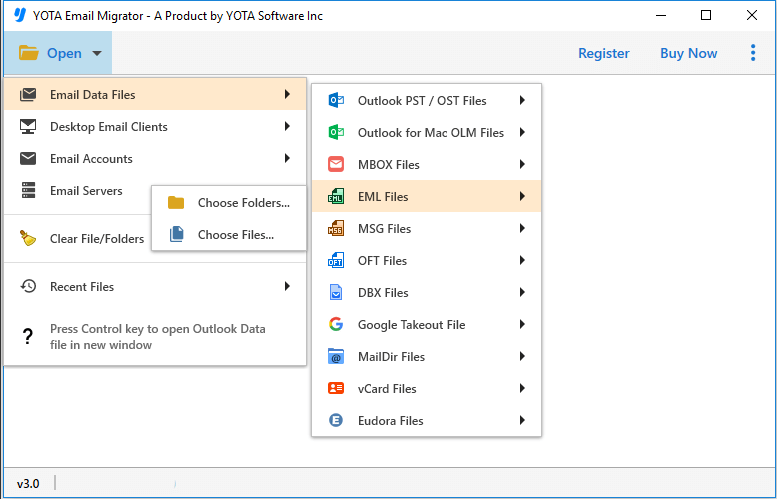Yota Free EML Viewer
- Securely read multiple EML files in a single process
- Access EML files of Thunderbird, Windows Live Mail, etc.
- Preserve data integrity and folder structure while reading
- EML file viewer does not need any other email clients
- Quick preview of emails along with attachments in 4 modes
- View EML files without any modification or alteration