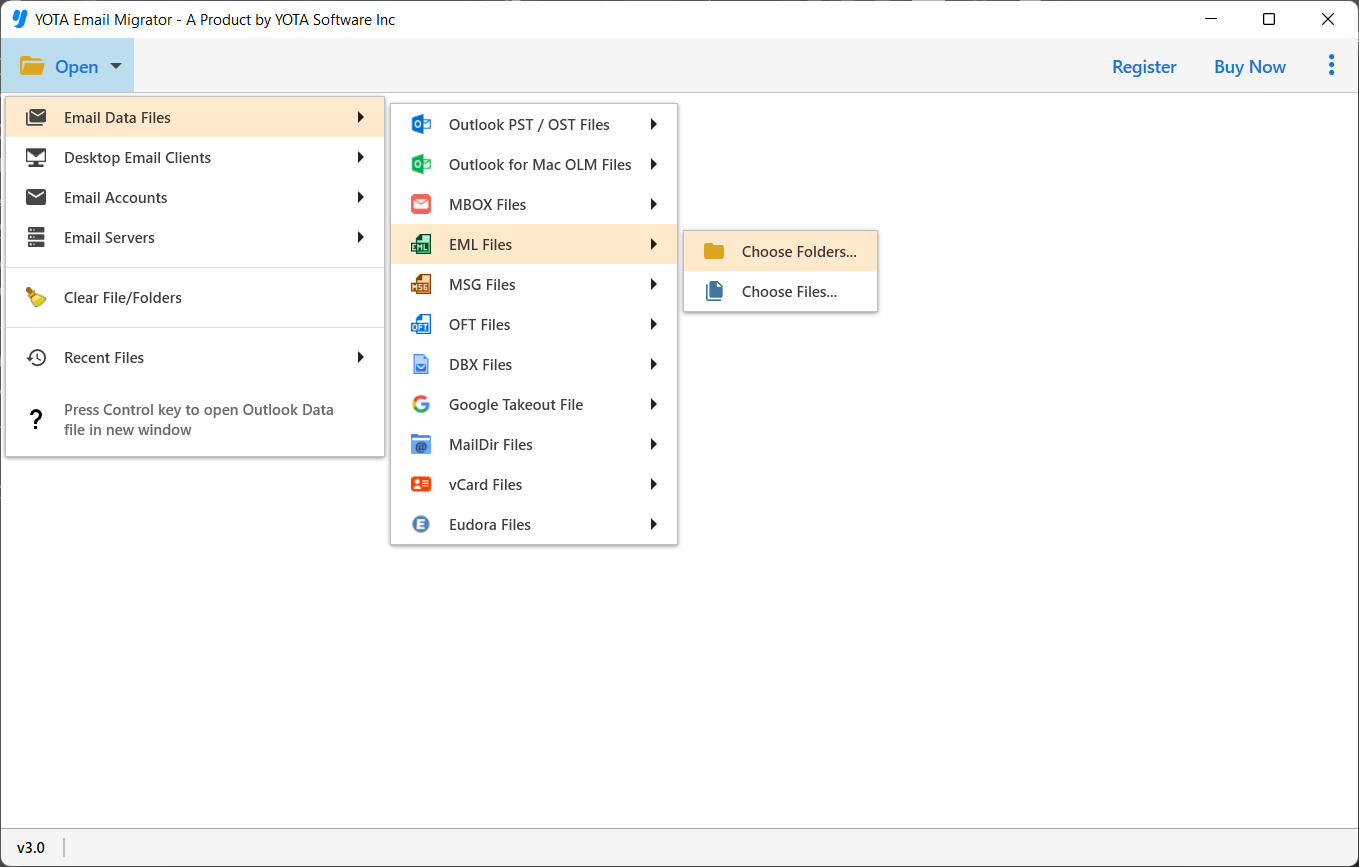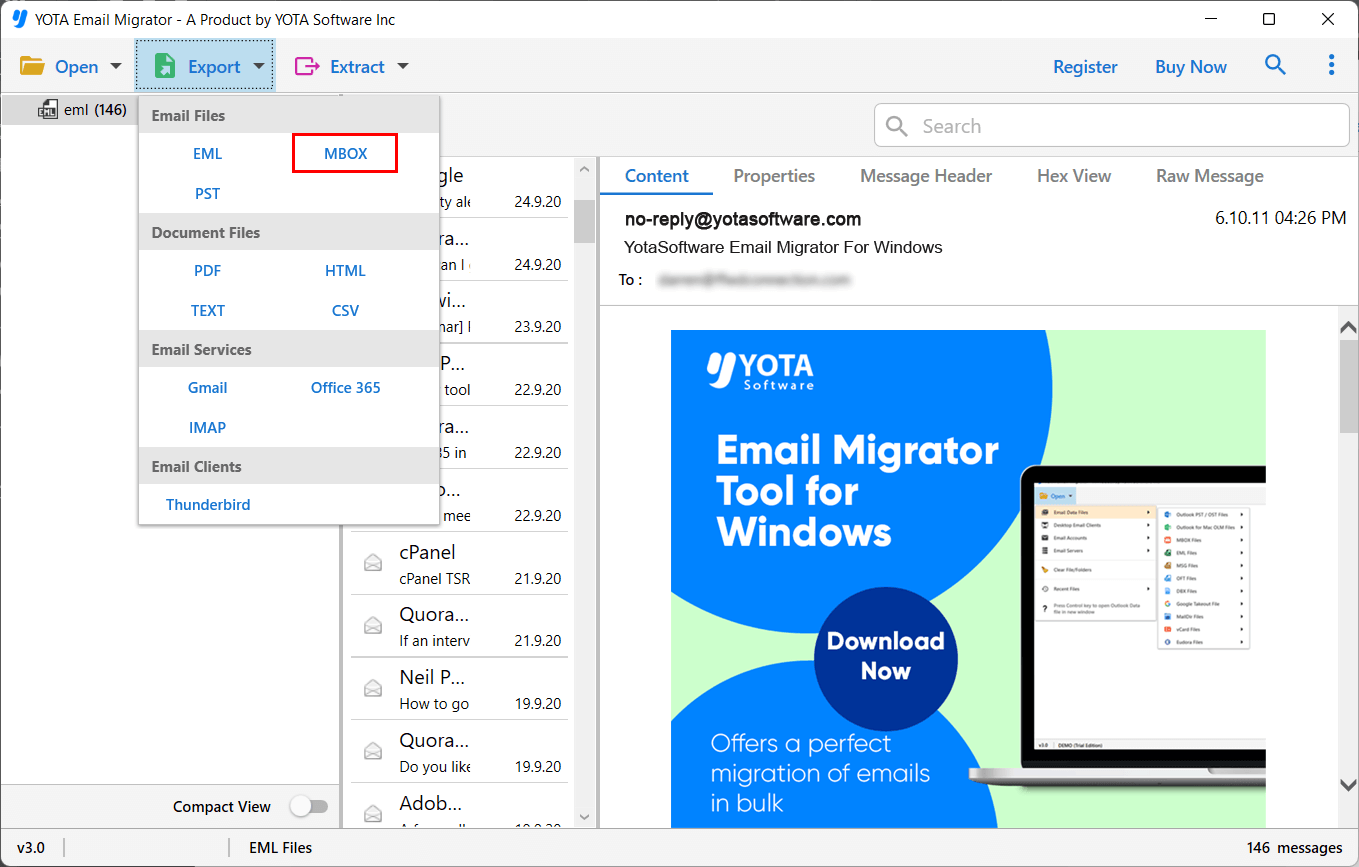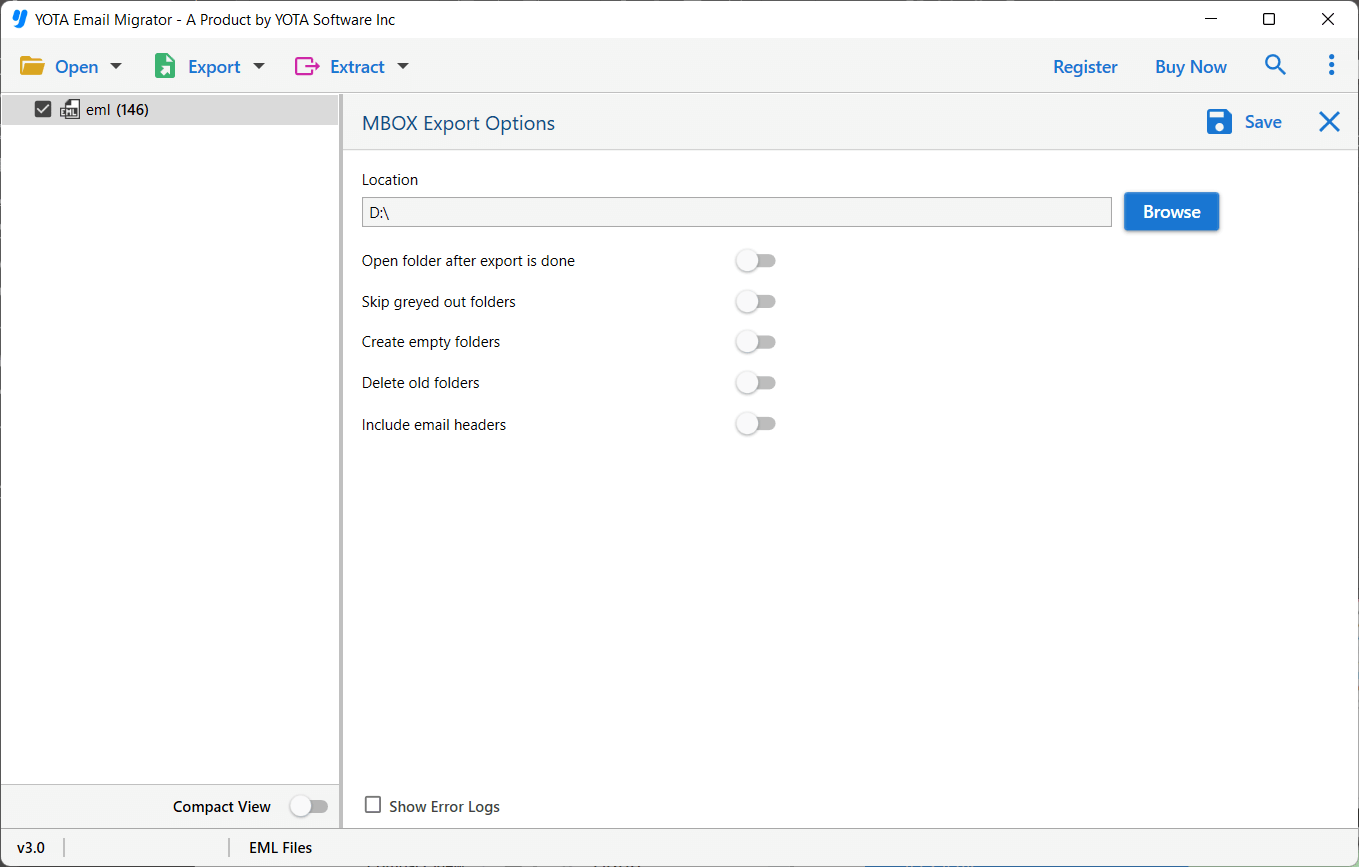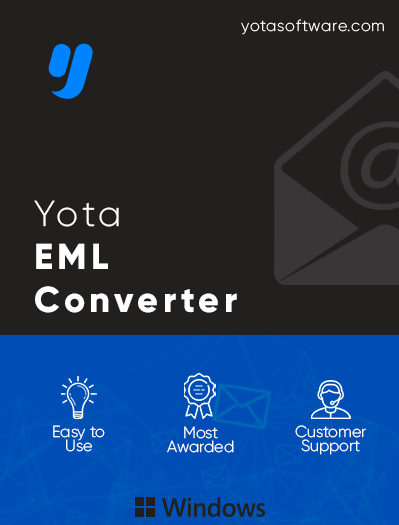
Yota EML to MBOX Converter
Easy and quick solution to convert EML files to MBOX format for Windows users. Now, it is easy to access emails in Thunderbird, Apple Mail, and other MBOX supported email clients.
- Export EML files from different email applications
- Convert EML to MBOX with their email attachments
- Batch conversion of EML files with 100% safety
- Multiple preview modes available to view email messages
- Compatible with all version of Microsoft Windows OS
- Capable to transfer unlimited emails with zero loss of data