If you are a GMX Mail user and want to switch to MS Outlook, you may wonder how to transfer GMX emails to Outlook. This is a difficult task but with the right tool and solution, you can quickly move emails from GMX to Outlook application. This write-up will introduce you to the best and most direct solution to transfer GMX Mail to Outlook email client.
Quick Suggestion: Download GMX Mail Backup Wizard for free to transfer all your emails from GMX Mail to Outlook instantly. It offers a simple and graphical user interface that even a beginner can understand and easily complete this task.
Table of Content
Why Prefer Outlook Over GMX Webmail?
GMX Mail is a free advertising email service. Users can access received GMX emails via webmail or via POP3 or IMAP4 protocols. It also offers additional features such as file sharing capabilities, virus and spam protection, drag-and-drop capability for files and emails, and external POP3 account fetching.
Outlook is the widely used desktop-supported email client. With Outlook, you can send and receive email messages, manage your calendar, save the names and numbers of your contacts, and keep track of your tasks.
There are many reasons why users want to transfer GMX emails to Outlook. Some of them are:
- Using Outlook, communication is made easy, sending an email is just a click away. These emails can have different attachments in different formats.
- Being an organizational and management application, it provides the ability to set appointments, meetings, and set reminders using the calendar.
- For organizations, Outlook makes it easy to set up activities as a team. Easily share and collaborate with other members of your team or group.
How to Transfer GMX Emails to Outlook Account?
Yota offers the best email backup software that makes it possible for users to import GMX Mail to Outlook. It lets you export GMX Mail to PST file format that can be easily imported into your Outlook account. The software permits you to transfer all or only selected emails from the GMX webmail. Along with this, it automatically adds all data of the GMX Mail account and provides a full preview of all email data.
This tool makes it easier to move multiple emails at the same time. It also preserves the meta properties of emails during the migration process. In addition, the folder and subfolder hierarchy is preserved. In addition, you can migrate GMX Mail to Office 365 account.
It is fully automatic and can be easily installed on all versions of MS Windows operating systems such as Windows 11, 10, etc. The software also offers a trial version to verify the functionality. With this, one can move the first 10 emails per folder.
Steps to Import GMX Mail to Outlook are as follows;
Step 1. Go to the Open tab and click Email Accounts > Add Account.
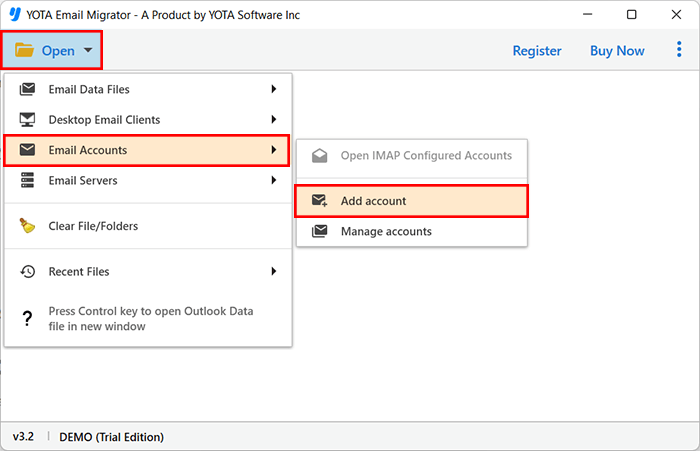
Step 2. Then add credentials of the GMX Mail account.

Step 3. Select folders, click Export, and select PST from the list.
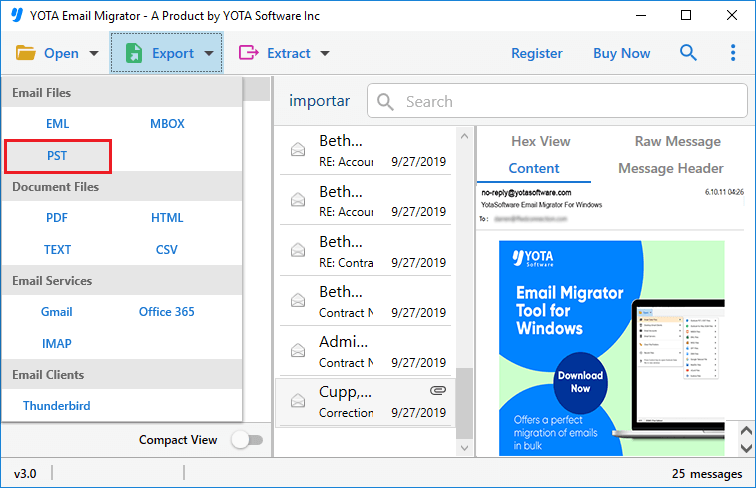
Step 4. Now, browse a location to store output and click Save.
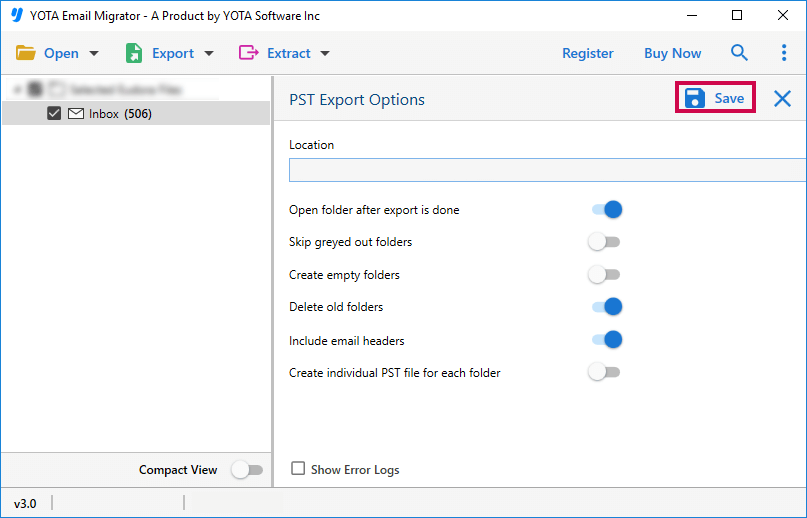
That’s all!
This is the successful and most secure way to transfer GMX emails to Outlook 2021, 2019, 2016, 2013, 2010, etc.
Advantages of GMX Migration Tool
- No Limit: This is an advanced wizard that has no limitation bar. It lets you import GMX Mail to Outlook with no file size and file number restrictions. You are able to transfer unlimited and large-size emails.
- Search Facility: It also offers a search option that lets you find emails by a specific keyword. This is the easiest way to move only necessary emails from GMX Webmail.
- Auto Load: Once you have entered your GMX Mail account credentials, the tool will automatically load all of your data. You can click on the emails and see a preview including all attachments.
- Windows Supportive: It supports all versions of MS Windows such as Windows 11, 10, 8, 7, and other below editions. Along with this, it provides support to transfer GMX emails to Outlook 2021, 2019, 2016, 2013, etc.
- No Data Modification: It offers a 100% guarantee of no data loss and modification during migration. The software accurately preserves all email properties and folder hierarchy before migration.
- No External Utility Required: The best thing about this software is that it is standalone and doesn’t need any support from other applications and programs.
Conclusion
With the help of the suggested automated tool, you can transfer GMX emails to Outlook smoothly. It is very helpful for users who don’t have strong technical skills. The simple interface of this tool makes it accessible to all types of users. So quickly download the software on your Windows PC and start moving emails from GMX to Outlook account.