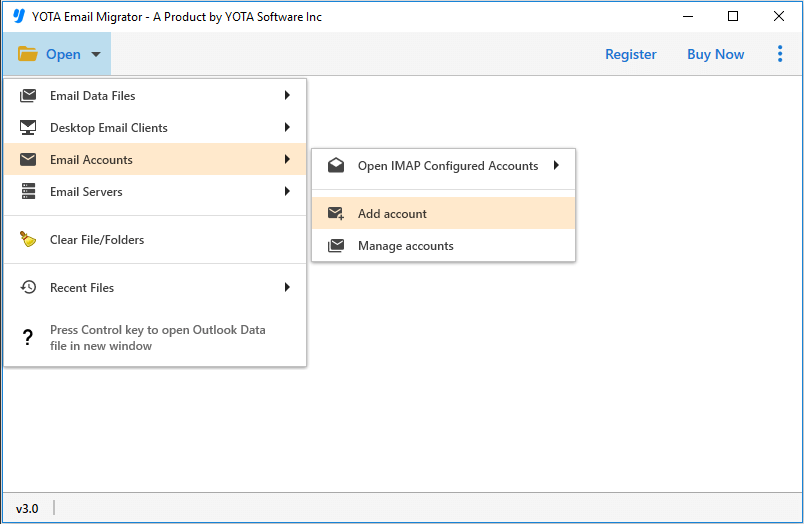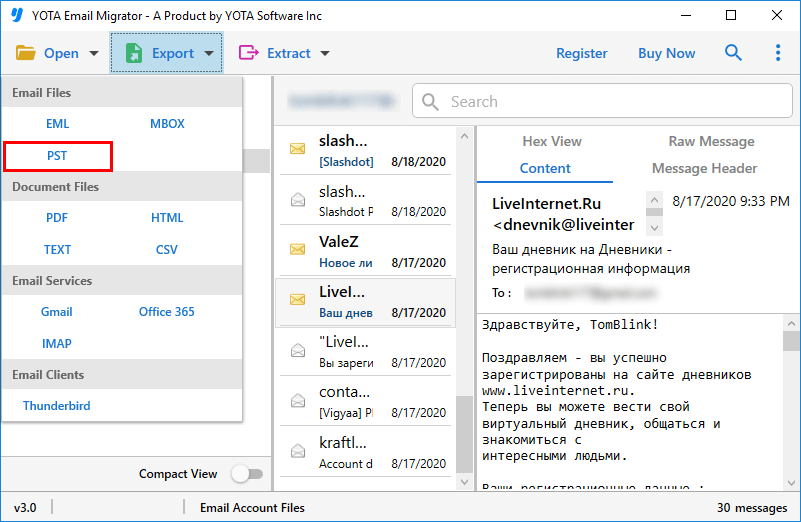Yota GMX Mail Backup Wizard
Topmost solution to backup GMX emails to computer or local drive including attachments. Free download GMX backup wizard on all Windows platform.
- Download GMX Mail to PC in Various Email Types
- Create Backup of Unlimited GMX Emails Securely
- Transfer Emails from GMX to Several Cloud Accounts
- GMX Email Backup Tool Offers Simple User Interface
- Preserves Folder Hierahcy During GMX Mail Backup
- Save the Downloaded Emails at Desired Destination
- Filter Option to Create Backup Only Necessary Emails
- Auto Detect All GMX Mail Account Data to the Panel