Introduction: Are you considering saving GMX Mail account emails to PST file? If so, then you will get the complete solution here. In this blog, we will show you the stepwise process of how to export GMX Mail to PST file format. So let’s start…
Here we will introduce you to the best and most reliable Email Backup Wizard that helps you to convert all emails from your GMX Mail account to PST. You can download the software free on any version of Windows OS.
Table of Content
Why Need to Save Emails in PST from GMX Mail?
If you are looking for a reliable and free email service, GMX is the right choice. It is a free email service that supports the POP3, IMAP4, or Webmail protocols. It also offers an email collector, organizer, file storage, and address book. GMX Mail is easy to register and set up.
It is sad that when working on webmail, account hacking and ransomware attacks are the most common problems. The limitation of ZMX Mail is that users can access their accounts online when connected to the internet. So to secure emails from hackers and access emails offline anytime, users want to export GMX Mail to PST file format.
PST stands for Personal Storage Table. It stores email messages, contacts, calendars, and other items. Users can export their emails and other elements in a single PST file.
Easiest Way to Export Emails from GMX to PST File
GMX Mail Backup Tool is the one-stop solution to convert entire emails from GMX Mail account to PST format. It is easy to use and easy to install on all versions of the Windows operating system including the latest Windows 11. The software has the power to export GMX Mail to PST file and you can easily transfer GMX Emails to Outlook application.
With the help of this wizard, users can also select specific emails from their accounts. It is capable enough to export unlimited emails with zero loss of data and showing any limitation bar. The software provides a preview of emails before starting the conversion.
The tool has the option to select the desired location where you would like to save the exported PST file on the PC. With PST, it supports several email and document formats. You can export GMX email to PDF, EML, MBOX, CSV, HTML, and Text file formats.
To begin the procedure, you can download and install the tool on your machine. Then follow the below section to complete the conversion.
How to Export GMX Mail to PST File Format?
- Run the Yota GMX to PST tool on your PC.
- Click Open > Email Accounts > Add Account option.
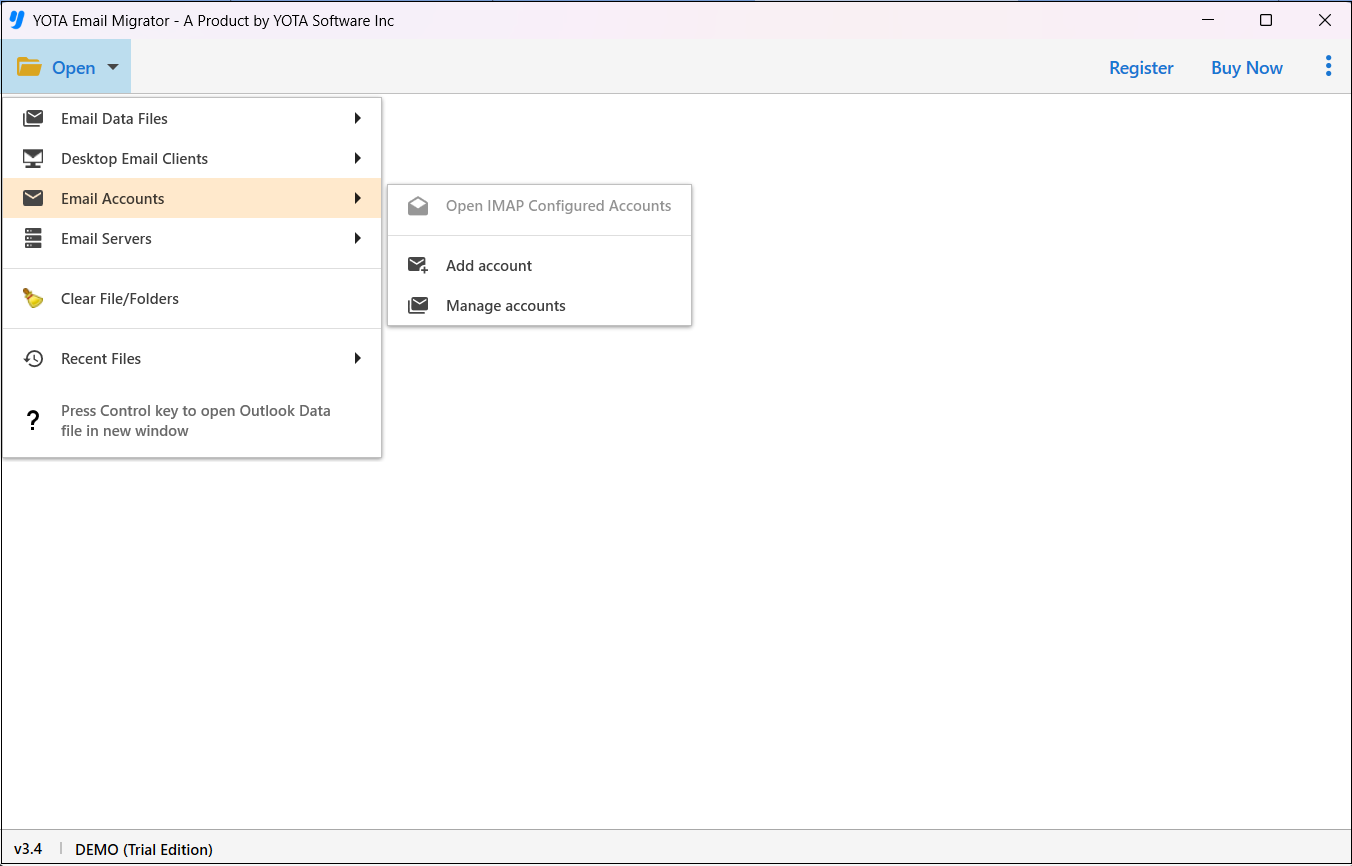
- Now, put the email address and password of the GMX Mail account.

- View GMX emails in multiple modes and select folders to convert emails.
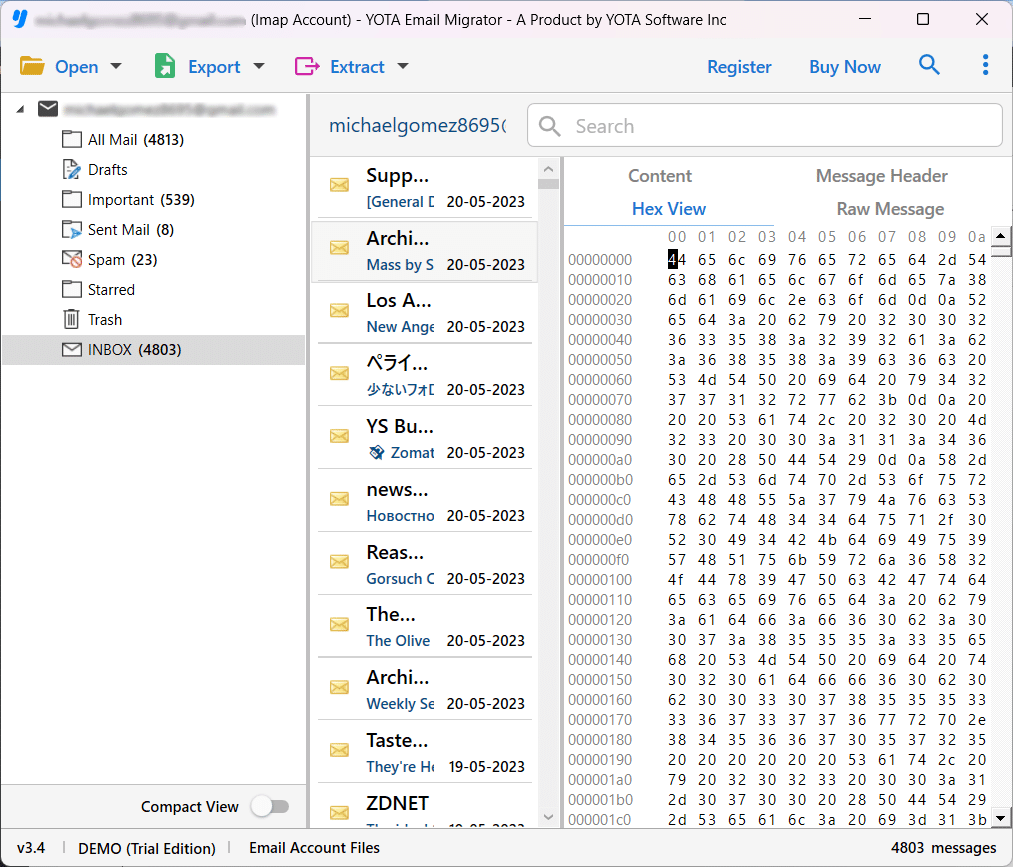
- If needed you can apply a filter on emails to export only selective emails.

- Then click on the Export option from the top and pick PST format.
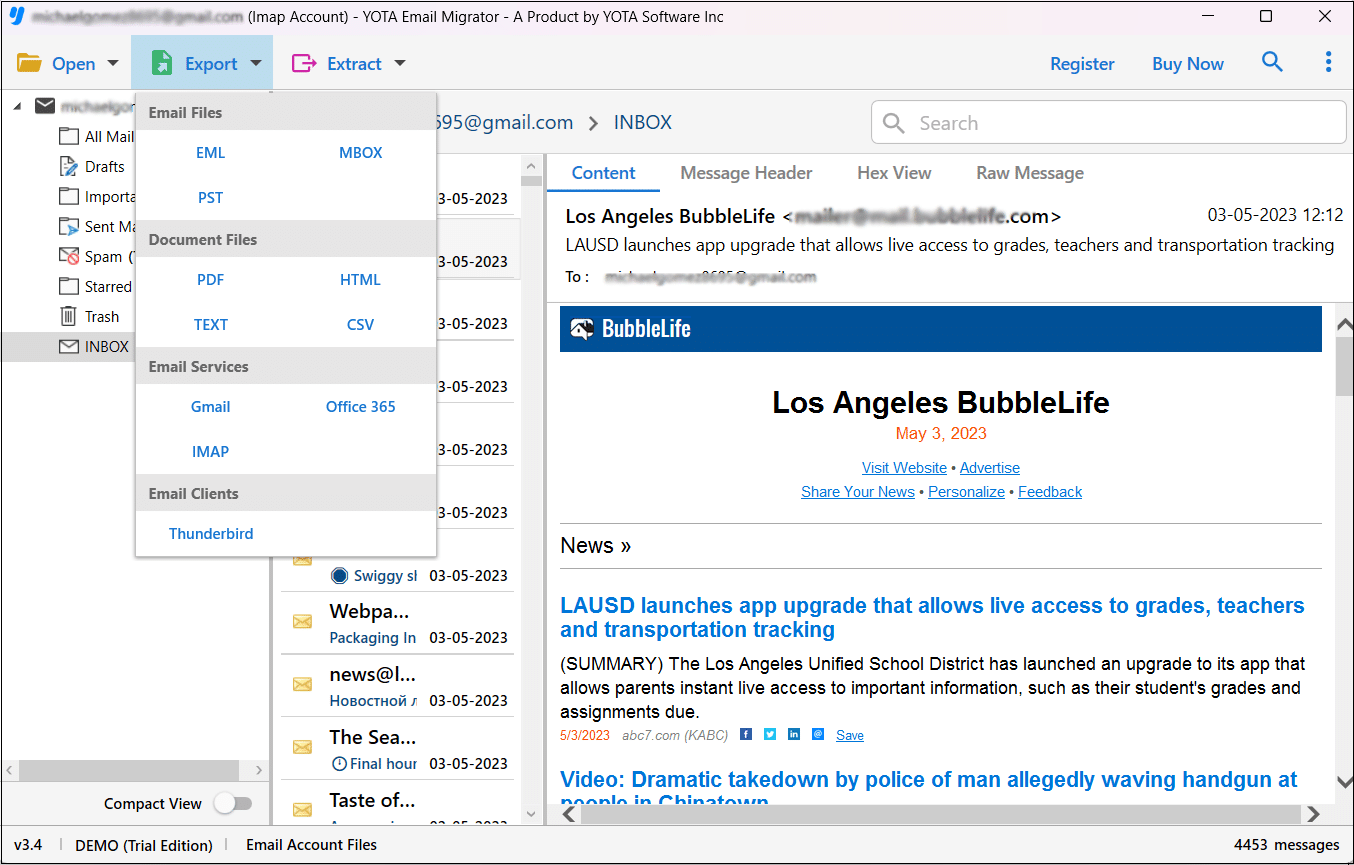
- Select a folder where you want to store the resulting file and hit the Save button.
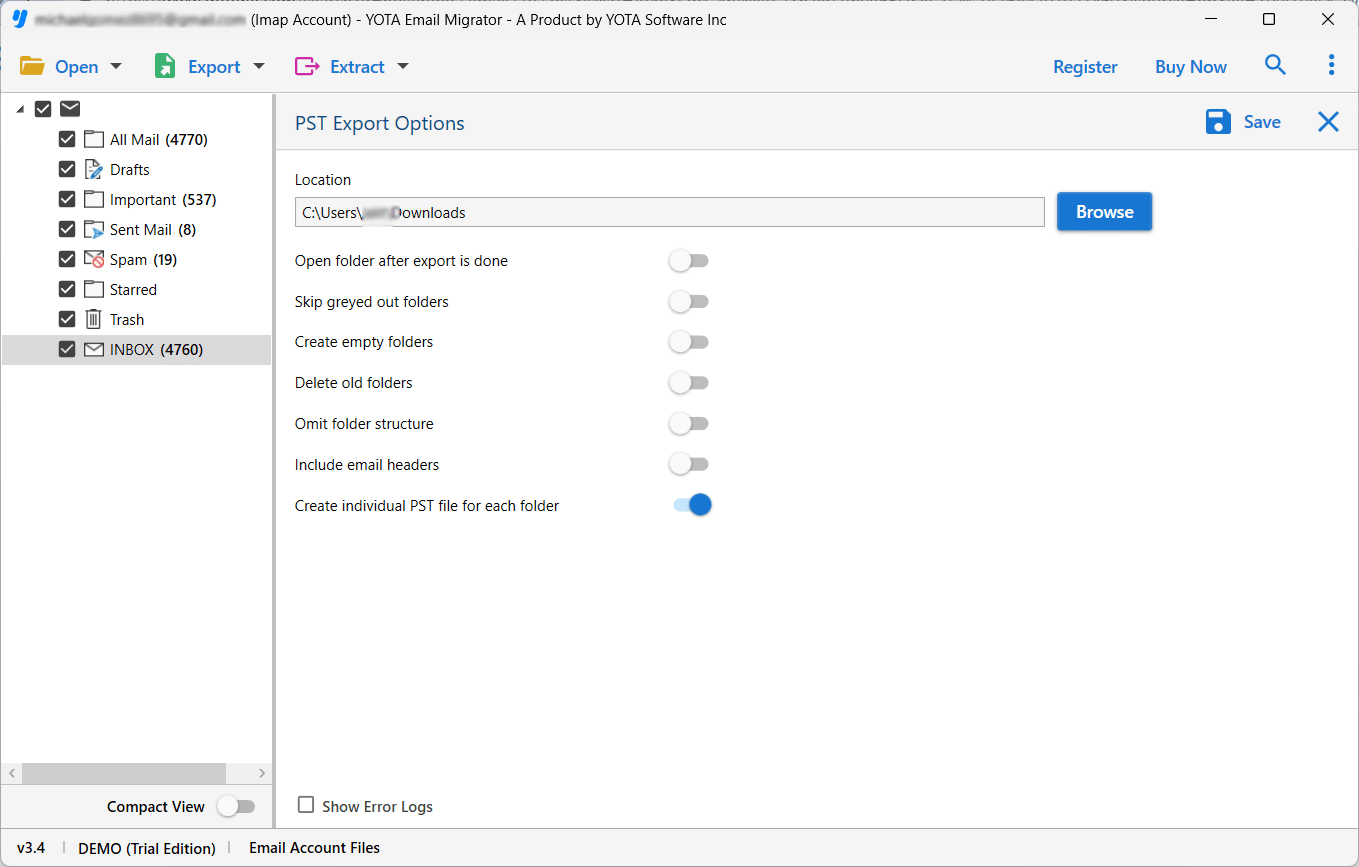
You are done now!
To move emails from GMX Mail account, you can download email migration tool on a Windows PC. It enables you to directly transfer GMX Mail to Gmail account, GMX Mail to Office 365, GMX Mail to Thunderbird, and many other email services.
Highlighted Features of GMX to PST Tool
This software is designed with an advanced algorithm that is loaded with a variety of great features. Some of the eye-catching features are listed below:
- Export GMX Mail to PST without installing any additional application
- Support to export emails from GMX to PST in bulk mode
- Facility to convert only required emails from your account
- Maintain hierarchy of folders and sub-folders after conversion
- 100% secure utility that does not leak any information
Final Notes
This post has discussed the most successful way to export GMX emails to PST file format. As there is no manual method for this task, here we introduce the automated tool. With it, you can easily export GMX Mail to PST in selective and bulk modes with absolute accuracy.