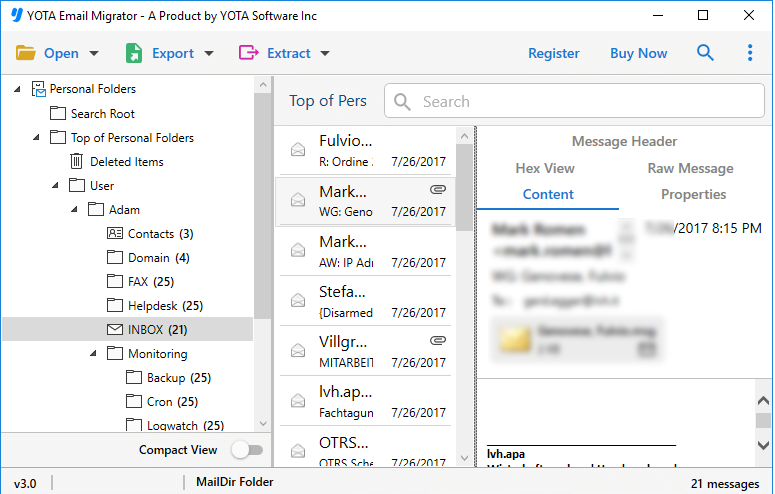Yota Maildir Viewer
- Allows users to Read or View Maildir / Maildir++ files completely
- Offers dual options to Open Maildir emails; File or Folder mode
- Advanced filter option available to access only selected files
- Compatible with all latest Windows Operating System including Win 11