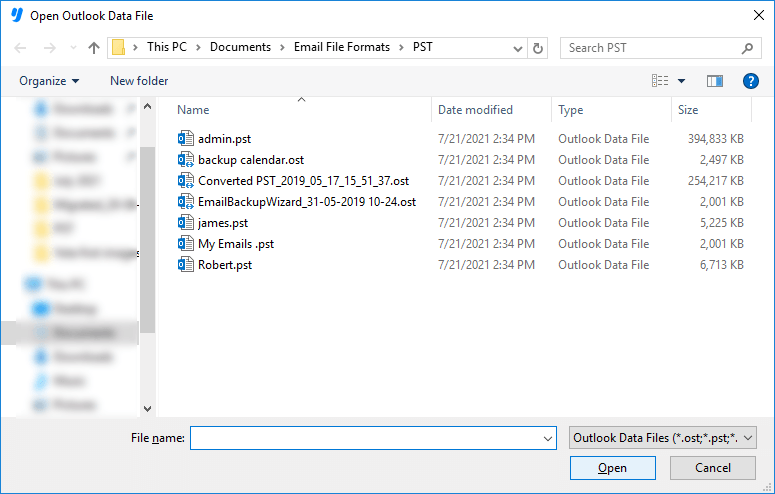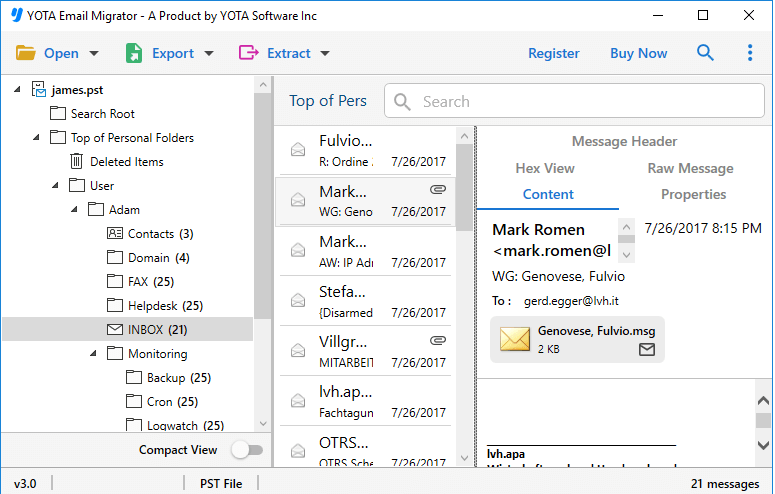Yota PST Viewer
- Open Outlook PST data with emails, contacts and attachments
- Access PST emails without installing MS Outlook in your PC
- Compatible with all Windows operating system including Win 11
- Users can view PST data without any modification or alteration