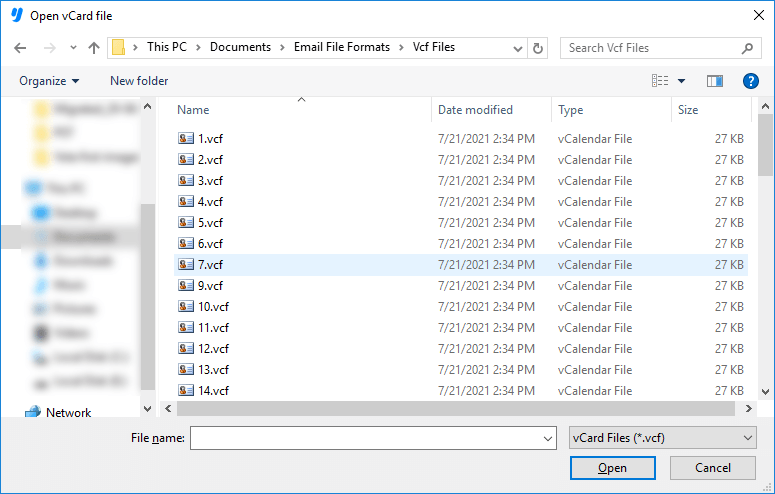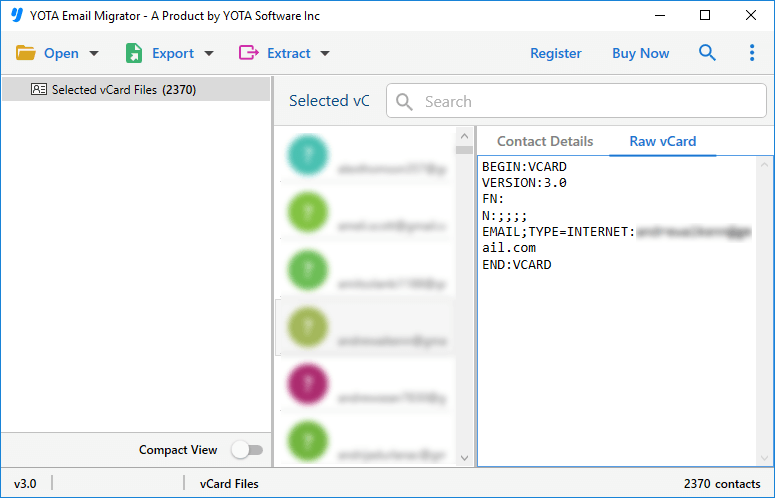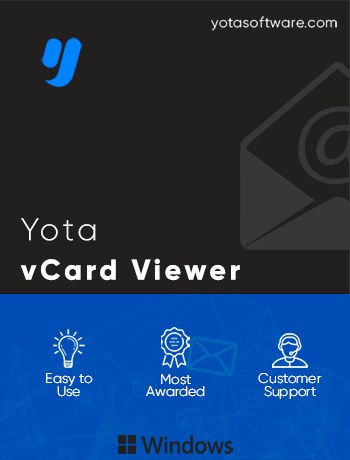
Yota Free vCard Viewer
- View multiple VCF file contacts in a single attempt
- Support all vCard versions including vCard 2.1, 3.0, and 4.0
- vCard File Viewer supports MS Windows 11, 10, 8.1, 8, and 7
- Preview all contact information like name, number, address, etc.
- VCF file viewer does not need any other software installation
- Simple Graphical user-interface to access contacts effortlessly
- View VCF file contact fields with 100% accuracy in different modes