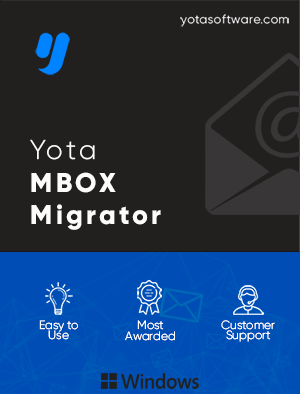
Yota MBOX to EML Converter
This is the only solution that will give you 100% accurate results. Now it easy for the users to convert MBOX file to EML format with attachments.
- A fully featured tool to convert MBOX to EML format
- Offers dual mode to upload a single file or entire folder
- All attachments with the MBOX emails will also be converted
- Preview of all emails along with attachments before conversion
- Easily access MBOX file in Thunderbird, Windows Live Mail, etc.
- Preserve email properties and folder structure even after conversion
- Convert MBOX file to EML on all versions of Windows including Win 11








