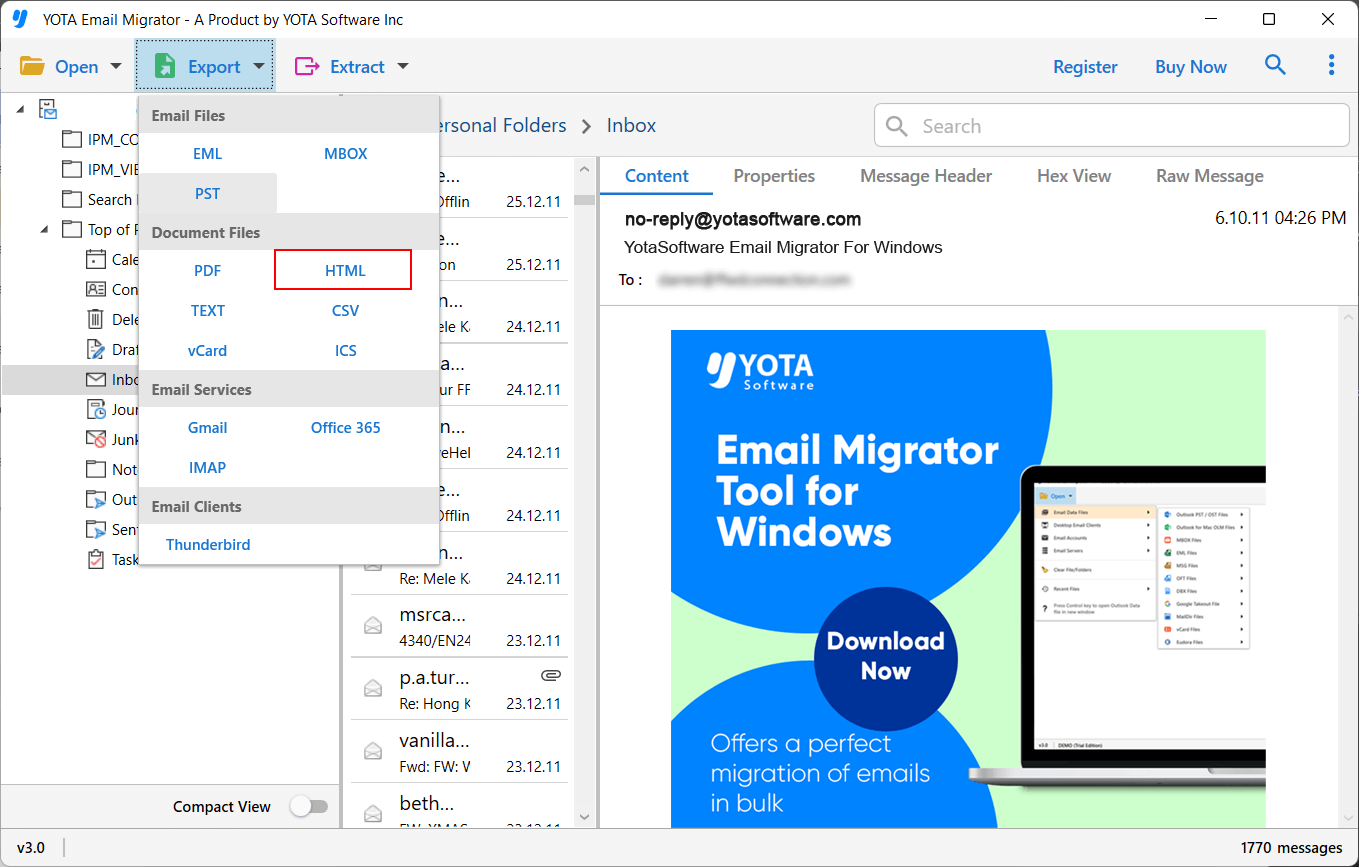Yota OLM to HTML Converter
Convert unlimited OLM emails to HTML file format without any efforts and with full accuracy.
- Convert OLM file to HTML with all email attachments
- Mac Platform is not needed to convert OLM to HTML file
- Batch Migration is provided with zero loss of data
- Selection based conversion is allowed using filter options
- Maintains folder structure and email properties during conversion