Summary: Do you want to convert Google Takeout emails to HTML file format, then you are not alone. There are so many users who are looking for the best solution to access their files on different browsers. Read the article till the end for step by step guide to accomplish this task using the best Google Takeout to HTML Converter Tool.
Table of Content
There are many reasons you might want to backup your Google data to HTML, such as you have to send the files to your friend so to make it easily accessible, you move it to HTML. Because Takeout always downloads Gmail emails in MBOX format which is not supported by all email clients. So by exporting it to HTML, you can increase the accessibility of files. Or you might want to change the styling of some documents also you have to save it into HTML and then you can change the document accordingly.
Solution to Move Google Takeout File to HTML Format
Use the Yota Google Takeout Converter Wizard for Windows to quickly move Google Takeout to HTML file format. This smart utility will export Zip file into HTML format automatically without harming the originality of data.
This tool supports the bulk conversion of files and effectively generates the instant preview of all emails along with their attachments. Moreover, it enables you to quickly and safely export Google Takeout to Outlook PST file, and other formats.
The software also has an option of exporting only specific emails to HTML format. You can filter your emails by date range, time, from, to, cc, and others and export only selective emails to HTML.
Steps to Convert Google Takeout to HTML are as follows:
- Install and Run Yota Email Converter in your system.

- Click on the Open drop-down menu and select Email Data Files>> Takeout files.

- Click on Choose Files or Folders to upload files in the panel.
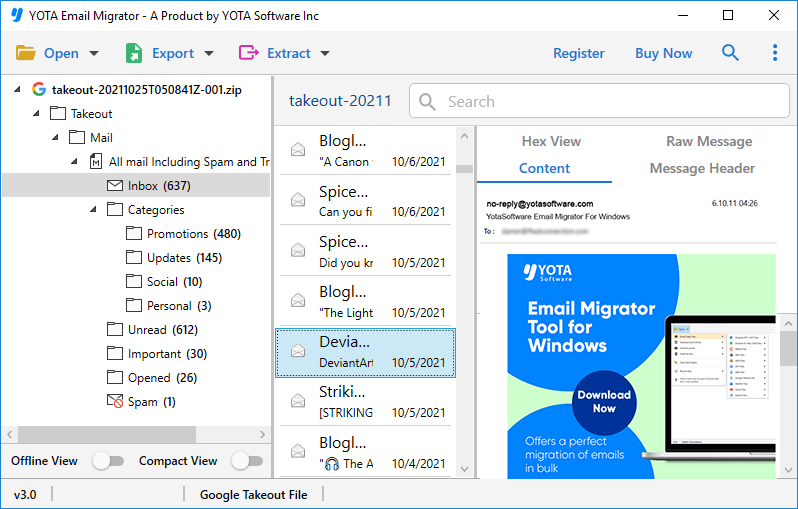
- Select the files to load them and click on Export >> HTML from the Document Files option.
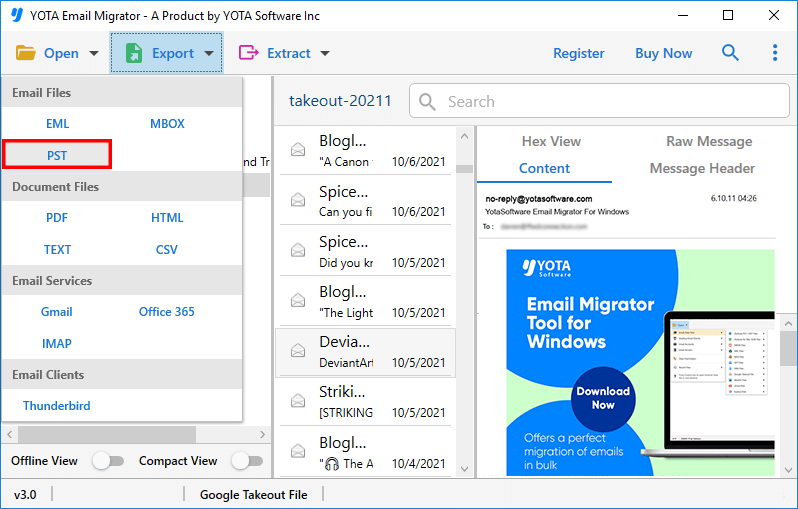
- Now set the destination path by clicking on Browse. Finally, click on the Save button.
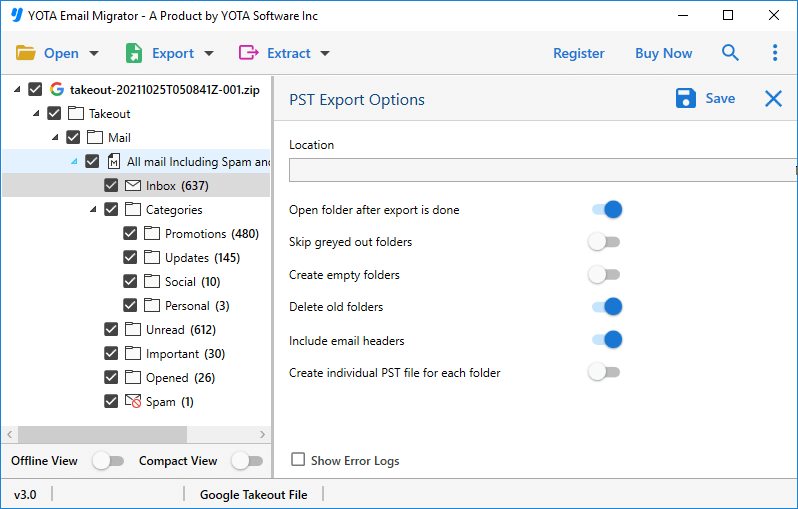
That’s All!
You can also check out the video below to learn more about how to move Google Takeout to HTML file format in bulk.
Prominent Features of Google Takeout to HTML Converter
- You can use this advanced conversion tool to move multiple Google archive files to HTML format smoothly.
- This tool can be used to transfer large-sized files like 2GB, 10GB, 20GB, 50GB, etc.
- While using the tool, you will get the original file structure and authentic data with intact key elements and meta properties.
- If you have attachments embedded in your Gmail emails then it will parse attachments from the MBOX file.
- With a user-friendly interface, anyone can move archive files from Google to HTML file format.
- Also, you will get a free demo version using which you can export 10 files to HTML.
- The software enables you to extract attachments from Google Takeout files in a few clicks.
Final Words
The Google Takeout to HTML converter is one of the simplest and most reliable solutions available in the market. Also, it has an in-built feature to detect the files automatically which saves lots of time and effort. You can try the DEMO version of the tool which is available for free and can move 10 items per folder.