If you are looking for a solution to export Google Takeout to Outlook 2021, here you will get stepwise solution. In this article, we will discuss the proven solution to import Google Takeout to Outlook in easy steps. Keep reading this post and get the complete solution to your request.
Before starting, let’s take a quick look at what is Takeout…
Takeout is a service offered by Google that can download all your Google Account data as a backup. You can download all your Gmail mailbox items like emails, attachments, email subjects, email signatures, embedded images, etc. And it saves all the data in MBOX file format.
Professional Solution to Export Google Takeout to PST for Outlook
There is no direct method to import Google Takeout to Outlook application. So, you have to opt for a third-party tool to accomplish the task without any error. Yota Email Converter Tool is developed by experts to import data from Takeout. It is a flexible tool that exports all Takeout Backup files in a couple of moments. The tool is also able to directly migrate Google Takeout to Office 365 account only using the email address and password of your account.
It lets you export Google Takeout to PST file format so that you can easily open your emails in the Outlook application. The software is easy-to-use and any novice can easily perform this task without any strong technical expertise. With this tool, users can see the preview of data files before starting the export process.
The software also lets you convert Google Takeout to CSV Excel file and other formats. You also have the option to select a location where you wish to save the resulting file so that you easily access your emails after conversion.
The best part of this software is that it does not alter the internal structure of emails. Download this tool on Windows 11 and other editions.
Steps to Import Google Takeout to Outlook are:
- Run the Yota Google Takeout Converter Tool on your system.
- Click on the Open menu and select Email Data Files>> Google Takeout files.

- Click on Choose Files or Folders to upload the files in the panel.
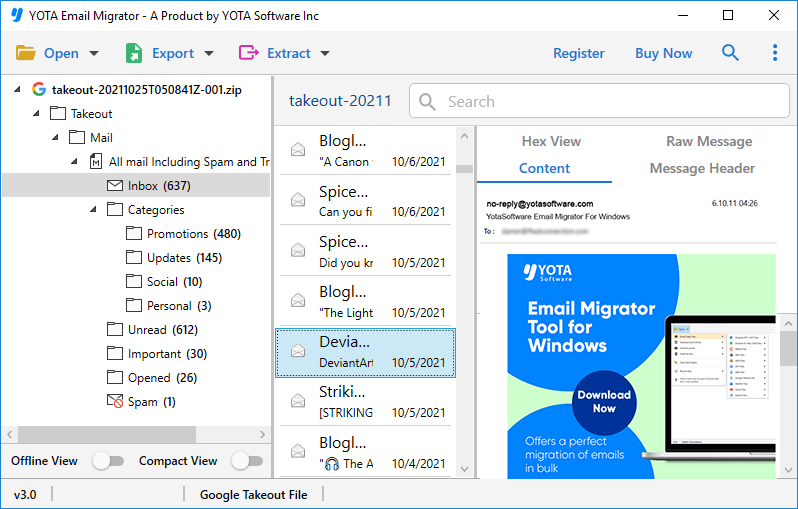
- Next, click on the Export option and select PST format.
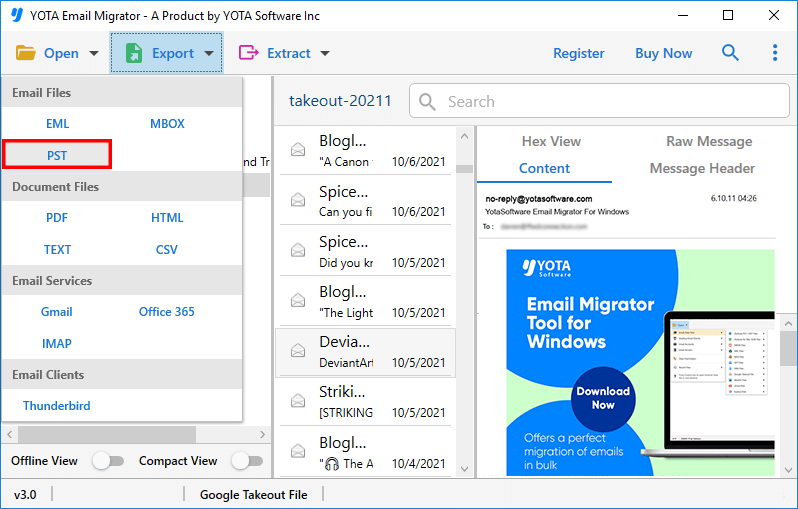
- Pick the destination to store the exported file and click on the Save button.
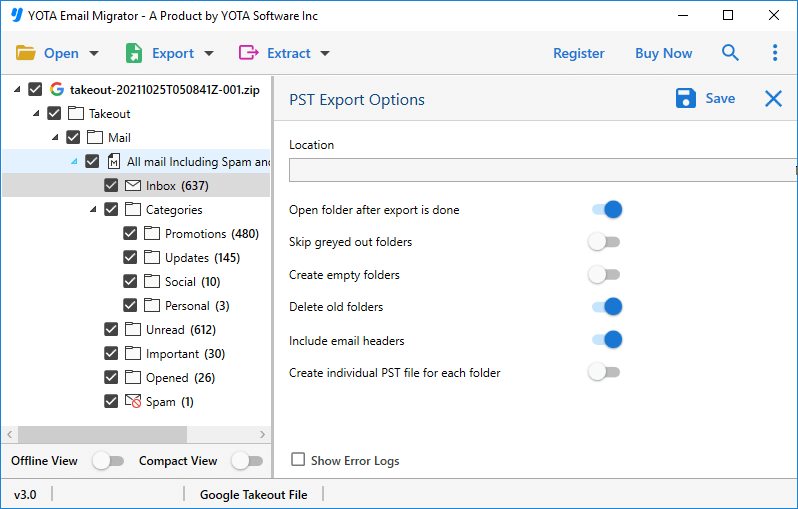
So, here we bring you a Google Takeout to Outlook Tool. This tool has many advanced functionalities that make the product unique. It can convert unlimited files in a few moments.
You can watch the video below and learn step-by-step how to export Google Takeout to PST for Outlook 2021.
After conversion, you can import the resulting PST into Outlook 2021 using the inbuilt import/export option. If your Outlook application is upgraded then you can face Import Export Greyed Out in Outlook error.

Know More:
Unique Features of Google Takeout to PST Tool
- Bulk Import Multiple Files: This tool enables users to migrate an unlimited number of Takeout files to Outlook PST format. It is an advanced utility that supports all the MBOX files generated by different email clients like Mozilla Thunderbird, Apple Mail, Entourage, Pocomail, etc., apart from Gmail backup files. This software can handle any size of the file and move it to MS Outlook.
- Export to Different Platforms: The tool offers MBOX migration into many cloud services. With the help of the tool, one can import Takeout to Outlook 2021, Google Takeout to Yahoo Mail Account, G Suite, etc.
- Save Output Data in Preferred Location: This Google Takeout to PST tool provides a direct solution to the user for saving the converted Google Takeout archive into a user-defined location. Also, it provides the opportunity to save converted files along with the attachments. It provides you full support to export Google Takeout to Outlook with accuracy.
- Preview of Emails & Attachments: This is an efficient solution that comes with 8 different preview modes. One can check all the details of uploaded files with high accuracy. Apart from that user can view all the attachments along with other items and save them at the desired location.
- Preserve All the Metadata Properties: The utility to export Google Takeout to Outlook 2021 maintains the metadata properties of emails and data throughout the conversion process. It is 100% secure and safe to export Takeout files to Outlook. One can view email properties such as email address, header information, internet message ID, and others in the preview panel.
- Crystal Clear User Interface: The solution to import Google Takeout to Outlook is quite simple. A lot of users loved the tool because of its simplicity in handling the product. The interface of the Google Takeout to PST tool is clear, well-organized, and intuitive. One can well understand and accomplish the conversion on their own.
Support All Windows OS Versions
The product is fully compatible with all Windows-based machines. One can easily install the product on any Windows OS to convert multiple files irrespective of their file size. Using the tool, one can transfer the complete database. After the completion of the conversion task, the solution creates a Log report that has all the migration details. Overall, the best tool in the market.
Conclusion
In the above blog, I have discussed the professional way to export Google Takeout to Outlook 2021. The recommended Google Takeout to PST tool comes with a free demo version which can be downloaded by users without any cost. It is provided to evaluate the tool and to understand the working of the product. The free edition will allow you to export 10 items per folder. After getting satisfaction, you can buy the pro version of the tool.