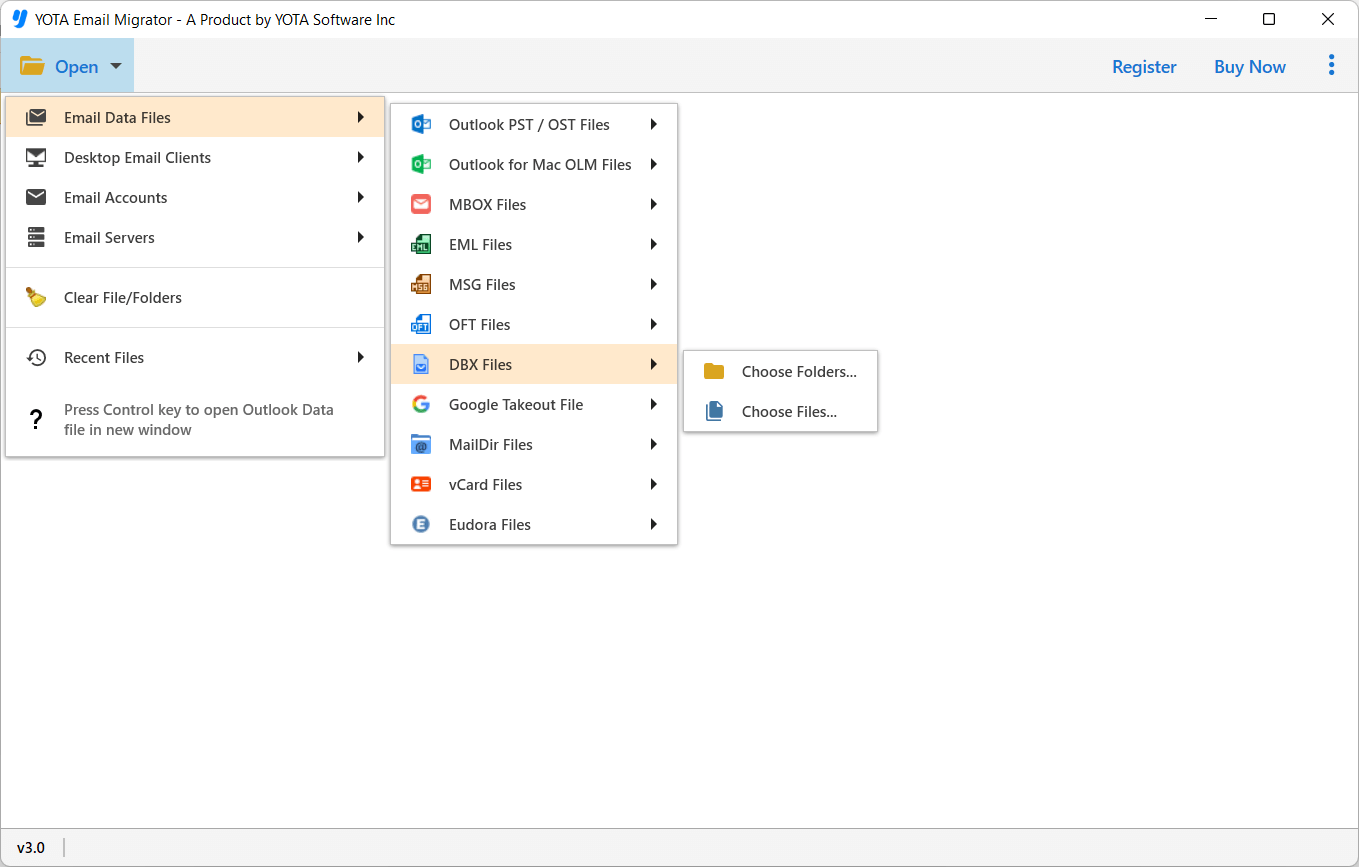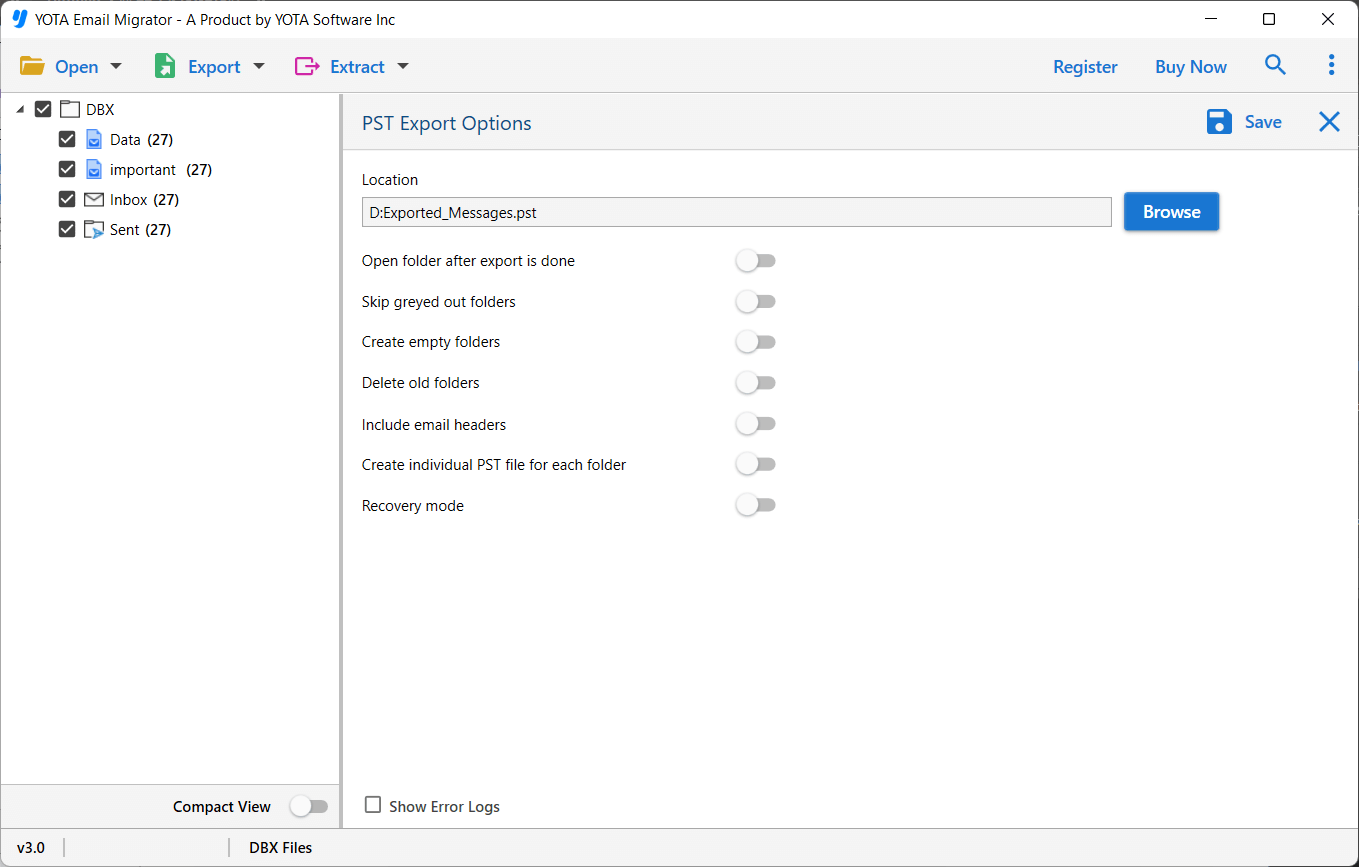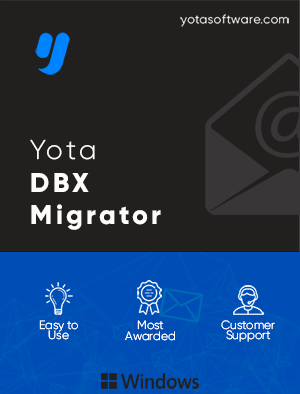
Yota DBX Migrator
This is an ultimate solution to convert DBX files into multiple file formats. It is available for free to download on Windows system.
- Convert Outlook Express files into multiple file format
- Migrate unlimited DBX files without losing a single data
- Migrate Outlook Express to Opera Mail, Mac Mail, eM Client, etc.
- Preserves email items, components, attributes and all
- Allows to preview the files before DBX file conversion
- Standalone DBX converter that does not require other application
- Multiple file naming options are available to save the output files
- Free demo of DBX Migrator is available for evaluation