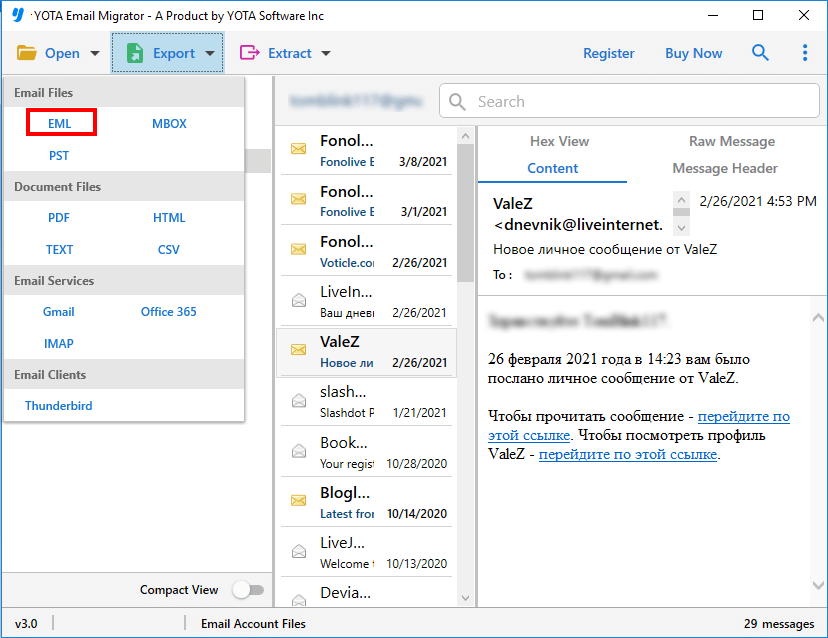Hotmail to EML Converter
A reliable utility to convert Hotmail emails to EML file format. User can save as many emails from their Hotmail account to the EML format with full accuracy.
- Bulk convert Hotmail to EML format effortlessly
- Keeps metadata and folder structure of emails intact
- No file size restriction to export Hotmail emails to EML
- Support all Windows OS including Windows 11, 10, 8, etc.
- Provides option to search and convert only specific emails
- Save Hotmail emails including all attachments in EML format