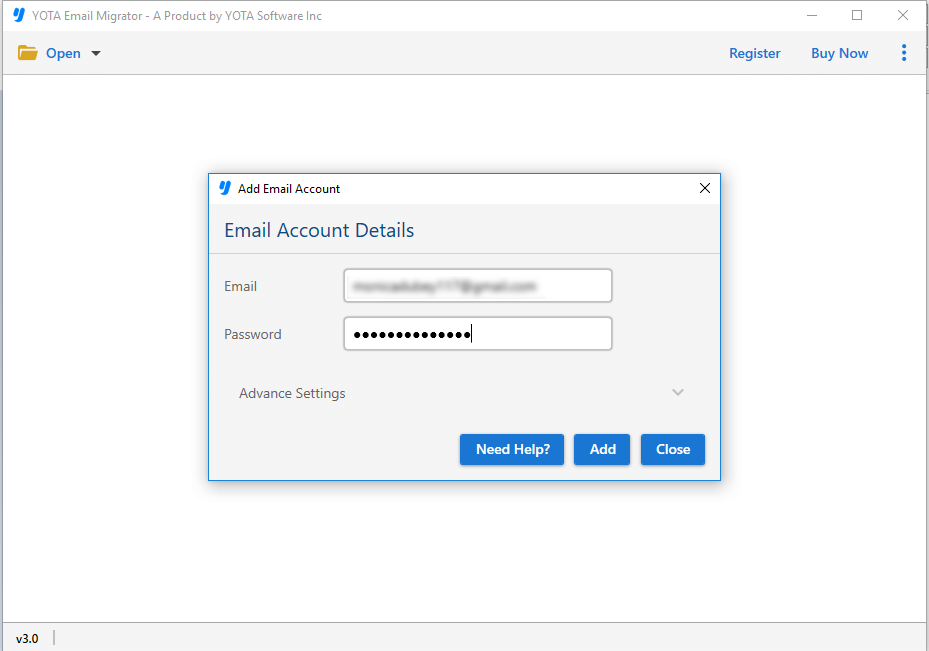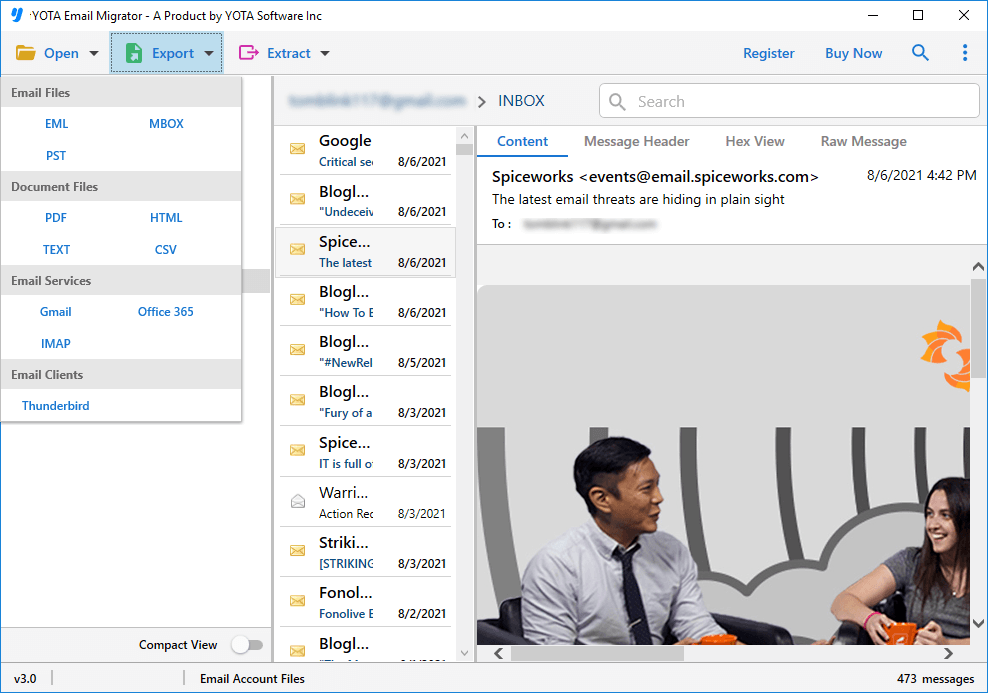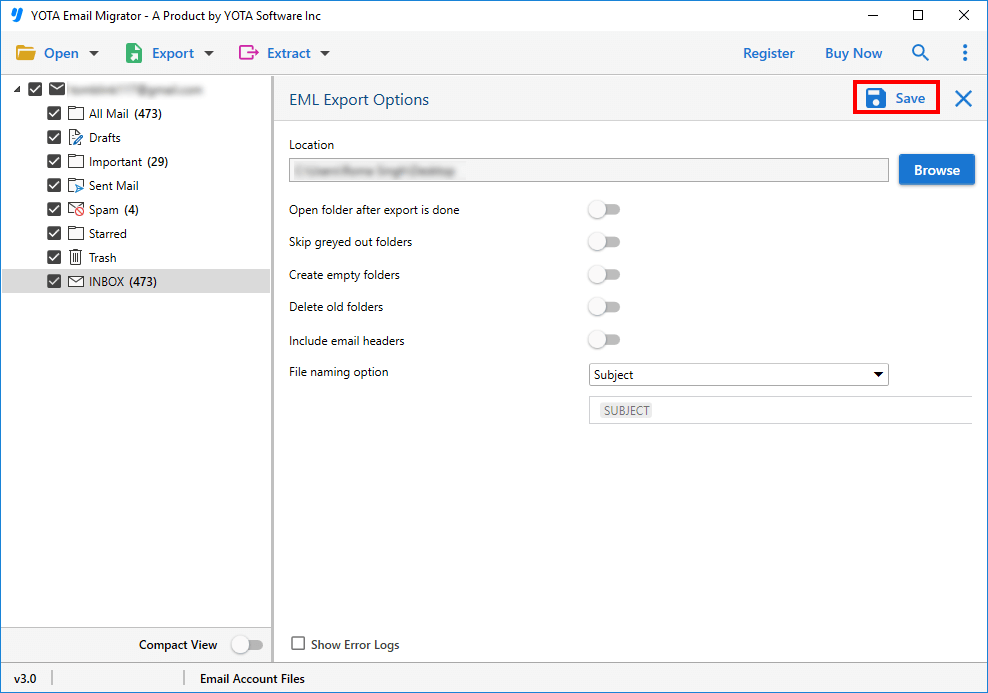Yahoo to MBOX Converter Wizard
Download Yahoo emails along with attachments in MBOX format and send them to multiple email clients.
- Backup single or multiple emails from Yahoo email account
- Preserves internal folder hierarchy throughout the process
- Provides multiple filter options for selective conversion