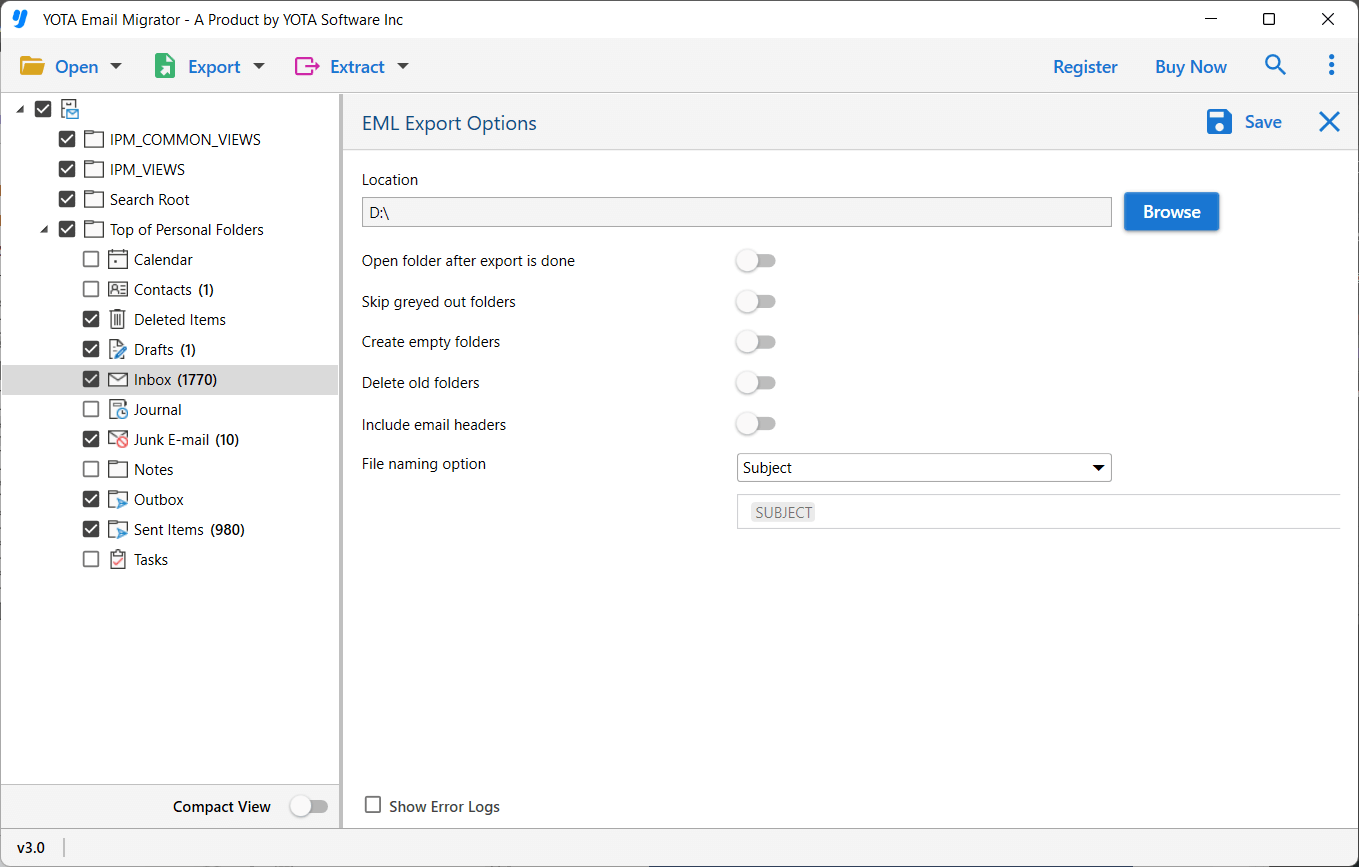Yota OST to EML Converter
Convert OST Files to EML Format and view your emails on various email clients including MS Entourage, Outlook Express, Apple Mail, Thunderbird, etc.
- Batch convert OST to EML file format with 100% accuracy
- Preview of complete OST file in 4 different modes
- Extract emails, contacts, attachments, email address and calendars
- Advanced search feature to locate the OST file on the system
- Extensive Filter option to export desired emails only