Introduction: If you are an Outlook user, you might be aware of the OST file. OST is an exact copy of your mailbox on the Exchange server. It is a cache of your Exchange mailbox on your local computer. OST files are very useful as they allow you to work offline and sync your changes later when you are connected to the Exchange server again. However, sometimes you may need to access the calendar data from an OST file without using Outlook. Maybe you want to switch to a different email client or you no longer have access to the Exchange server. In such cases, you can extract calendar from OST file and save it as a separate file.
There are both paid and free methods to export OST calendar data. In this blog, we will show you professional as well as manual methods so that you can choose the one that suits your needs. You can download Yota OST Converter Tool on your PC to get calendar from OST file without Outlook.
Method 1: Extract Calendar from OST file using Import/Export Option
The majority of users are familiar with the Import and Export features in Outlook. These features provide the ability to import data from a variety of file formats as well as export data to a variety of file formats. The Import and Export features can be accessed via the File menu in Outlook. However, to extract calendar items from OST files, you must be connected to the Server through your Exchange account. Follow the below steps to get calendar from OST file:
- Open Outlook on your system. Click on File>> Open & Export >> Import/Export.
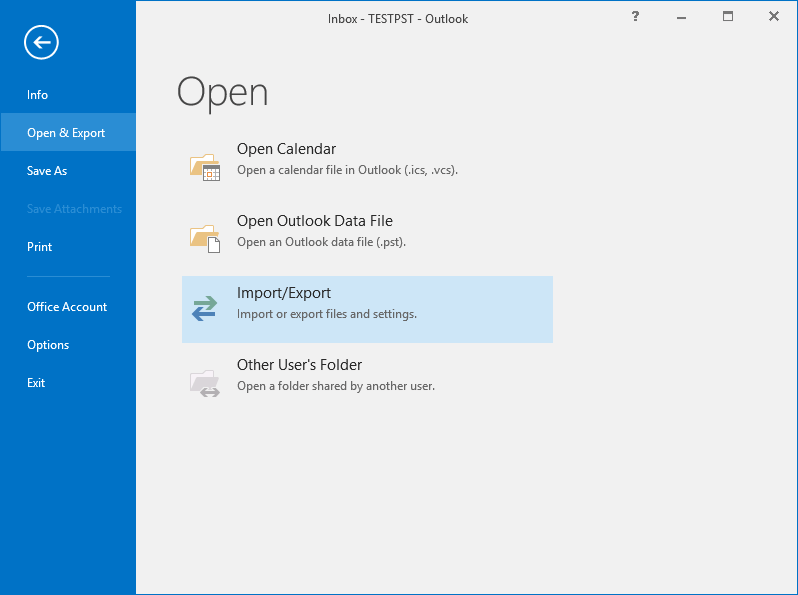
- Now, click on the Export to a file option from the dialogue box and click on the Next option.

- Then, select Outlook Data File (PST) and tap the Next button.

- Here, you can select the Calendar folder to extract calendar data and click the Next button.
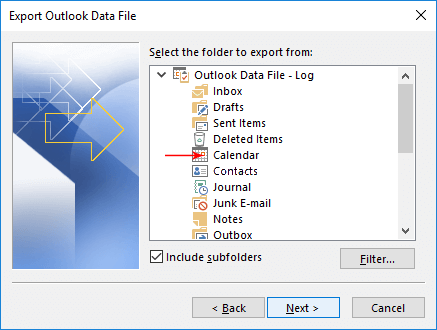
- Now, browse the desired location to save the extracted data. Click the Finish button as the final step.

Limitations of Manual Process
The OST file calendar can be extracted by the manual process but it has some limitations.
- One of the biggest drawbacks is that it is a very time-consuming process. This is because you will have to export each and every calendar item from your OST file individually.
- The entire process is quite lengthy and if any step is missed then the process has to be started all over again from the beginning.
- This approach is not suitable for those who are not technically sound.
- A manual process is also not considered to be very reliable as it is quite prone to errors.
Method 2: Professional Way to Export OST Calendar
OST files are basically Offline Storage Files that contain a copy of all the data from the user’s Exchange account, including emails, contacts, tasks, calendars, etc. These files are stored locally on the user’s computer and are used to provide quick and easy access to Exchange data when the user is offline.
Yota OST File Converter is a reliable and professional way to extract calendars from OST file. This powerful tool can quickly export OST calendar data in ICS file format and you can access your calendar data in a variety of email clients, email accounts, and devices. It is a convenient and fast software that will save you time and effort when extracting OST calendar items. With just a few clicks, you can have all the calendar items you need converted and ready to use in the format of your choice.
With this tool, you can also easily convert OST file to PST, EML, PDF, HTML, MBOX, etc. By saving emails to PST, you can import OST to Outlook 2021 and other versions. This software is very easy to use and comes with a variety of features that make it a must-have for anyone who needs to transfer OST files.
How Do I Extract Calendar from OST File Without Outlook?
Steps to get calendar from OST file without installing Outlook are as follows;
- Download and Install Yota Email Conversion Tool on your PC.
- Now, click on Open>> Email Data Files>> OST File. Browse the files and upload them.
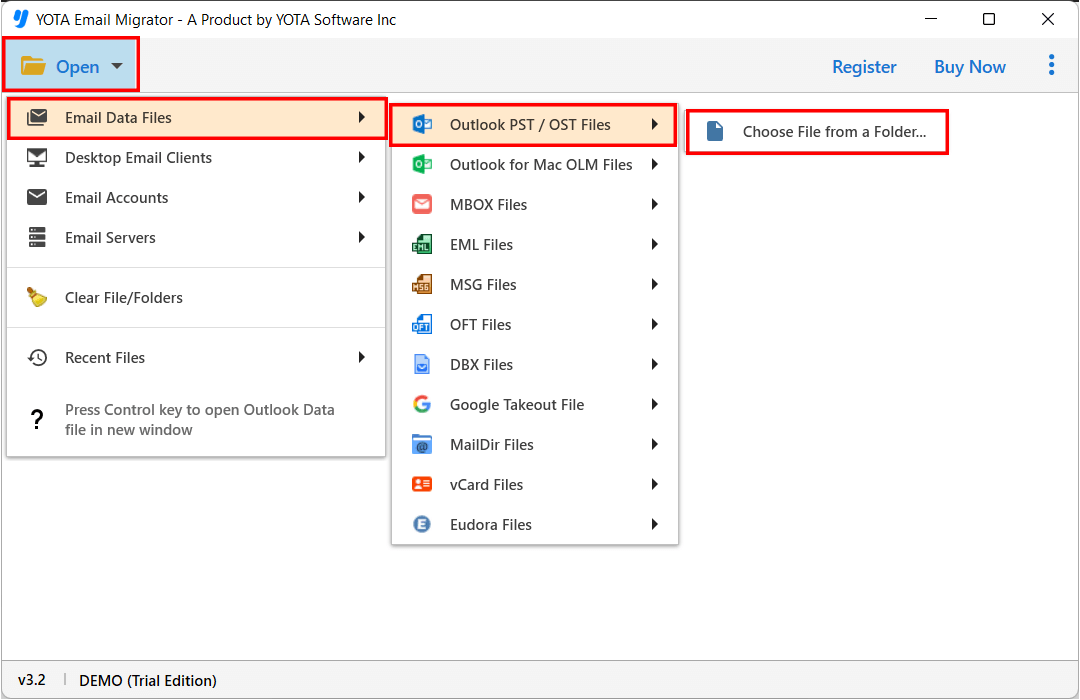
- Preview the items of OST file and select the desired files to convert the files.

- Next, click on Export tab and choose ICS as file saving format to extract calendar from OST file.

- Lastly, enter the location where you want to save the extracted data and hit the Save button.

Why Choose Yota OST Extractor Tool?
- Advanced Filter Settings: It is one of the most convenient solutions in the market because of its advanced filter settings. With different filter options, users can select specific email items during email conversion instead of converting the entire mailbox. This allows for greater control and a more customized conversion process.
- Transfer OST to Cloud Server: The tool has been designed for migrating email data from OST to a variety of other email accounts. Using this software, users can easily extract emails from OST files and migrate them into more than 200 different email accounts. You can easily import OST to Office 365 account, OST to Hotmail, OST to Gmail, Exchange Server, etc.
- Highly Compatible: OST Export tool is a standalone application that allows you to get calendar from OST files without having any issues. This tool can be easily installed on all Windows OS like Win 11, 10, 8, 7, etc. The tool is available for free download and works with all versions of Outlook, including Outlook 2021, 2019, 2016, 2013, 2010, and 2007.
Conclusion
There are two best ways to extract calendar from OST file. One is the free method which only works when the OST file is accessible and Outlook is connected to the Server. The other is the automated solution that smoothly extracts multiple items from the OST file and makes it the best software to transfer OST emails into multiple formats. The suggested tool is the best solution to export OST calendar without Outlook. Use the free version of the software to extract multiple items from the OST calendar and save them to ICS format.
FAQs
Q 1. How do I get calendar from OST file?
A. Steps to get OST calendar data are as follows;
- Run Yota OST Conversion Tool.
- Click on Open > Email Data Files > Select OST file.
- Now, click Export and select ICS format.
- Select a folder to save calendars and click Save.
That’s it!
Q 2. Can I Extract calendar from OST file without Outlook?
A. Yes, the tool is powerful to export OST calendar without having any Outlook application on the system.
Q 3. Is it possible to export the entire OST calendar data?
A. Yes, with this software, you can export entire calendar data from the OST file with full accuracy.
You May Also Like: